At ValidExamDumps, we consistently monitor updates to the VMware 2V0-31.24 exam questions by VMware. Whenever our team identifies changes in the exam questions,exam objectives, exam focus areas or in exam requirements, We immediately update our exam questions for both PDF and online practice exams. This commitment ensures our customers always have access to the most current and accurate questions. By preparing with these actual questions, our customers can successfully pass the VMware Aria Automation 8.10 Professional V2 exam on their first attempt without needing additional materials or study guides.
Other certification materials providers often include outdated or removed questions by VMware in their VMware 2V0-31.24 exam. These outdated questions lead to customers failing their VMware Aria Automation 8.10 Professional V2 exam. In contrast, we ensure our questions bank includes only precise and up-to-date questions, guaranteeing their presence in your actual exam. Our main priority is your success in the VMware 2V0-31.24 exam, not profiting from selling obsolete exam questions in PDF or Online Practice Test.
What is the purpose of a cloud zone?
A cloud zone in VMware Aria Automation is used to segregate resources for provisioning within a cloud account. It acts as a logical partition within a cloud account that organizes compute resources, which are used for deploying workloads. Cloud zones allow administrators to control the distribution of resources and ensure that specific projects or business units can deploy their workloads only within the designated zones.
This segregation helps in managing resource allocation more efficiently and can also support various organizational policies and compliance requirements by isolating environments such as development, testing, and production.
Exhibit.
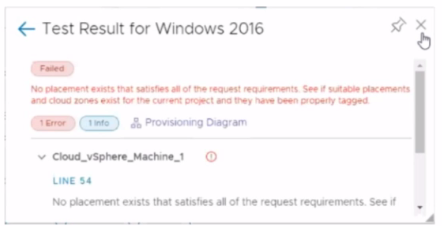
An administrator is testing a newly created Windows 2016 template in VMware Aria Automation Assembler. While using the Test option from within the VMware Aria Automation template, the attached error appears.
What is a possible cause for this error message?
Which two public cloud accounts are supported for VMware Aria Automation? (Choose two.)
VMware Aria Automation supports integration with several public cloud providers, allowing administrators to manage and deploy resources across different cloud environments. Among the supported public cloud accounts are Microsoft Azure and Amazon Web Services (AWS). These integrations enable users to leverage the scalability and flexibility of public cloud services while managing them through the unified interface of VMware Aria Automation.
What is the purpose of a project in VMware Aria Automation?
In VMware Aria Automation, a project serves as a fundamental organizational unit that maps compute resources to users and groups. Projects allow administrators to define which cloud zones users can deploy workloads to, and they manage the membership and permissions of users within the project. This organizational structure helps ensure that resources are allocated and managed according to the needs and policies of different business units or teams.
A project can specify several configurations, including the maximum number of instances, memory limits, CPU limits, and storage limits that the project can use. Additionally, projects help enforce governance by applying constraints and custom properties that dictate deployment behaviors and resource usage.
A development team has created a VMware Aria Automation Template that has undergone multiple versions of development to accommodate the changes requested by the application owner.
An administrator is now tasked with identifying differences among these versions of the VMware Aria Automation template and publish the right one. Which option can the administrator use to view to identify the differences between the versions?
When working with multiple versions of a VMware Aria Automation Template, it is important to identify differences between these versions to understand what changes have been made and ensure the correct version is published. The Diff option is used to compare different versions of the template. This feature highlights the differences line-by-line, making it easier for administrators to see what modifications have been made across versions and decide which version to publish.
Reference
VMware Aria Automation Template Management