At ValidExamDumps, we consistently monitor updates to the ServiceNow CIS-Discovery exam questions by ServiceNow. Whenever our team identifies changes in the exam questions,exam objectives, exam focus areas or in exam requirements, We immediately update our exam questions for both PDF and online practice exams. This commitment ensures our customers always have access to the most current and accurate questions. By preparing with these actual questions, our customers can successfully pass the ServiceNow Certified Implementation Specialist - Discovery exam on their first attempt without needing additional materials or study guides.
Other certification materials providers often include outdated or removed questions by ServiceNow in their ServiceNow CIS-Discovery exam. These outdated questions lead to customers failing their ServiceNow Certified Implementation Specialist - Discovery exam. In contrast, we ensure our questions bank includes only precise and up-to-date questions, guaranteeing their presence in your actual exam. Our main priority is your success in the ServiceNow CIS-Discovery exam, not profiting from selling obsolete exam questions in PDF or Online Practice Test.
Refer to the exhibit.
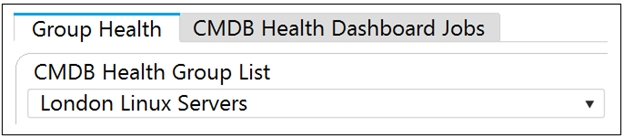
Based on the following image, which of the following choices is also true about London Linux Servers?
A config file for an application has the following three lines:
Line 1: app build 1.2.3.4 version 5.14
Line 2: installation_dir=c:\opt\bin
Line 3: build_type=Server.
Which methods below will extract the build and version numbers from these lines using a horizontal discovery pattern? (Choose two.)
Which of the below choices are possible options under ACTION ON ALL in the Recommended Actions pane for an Automated Error Messages list within Discovery > Home?
Choose 2 answers
In the ServiceNow Discovery module, under the Recommended Actions pane for an Automated Error Messages list within Discovery > Home, the possible options under ACTION ON ALL include 'View instructions' and 'Retry Discovery'. 'View instructions' allows users to see guidance on how to address the errors, while 'Retry Discovery' enables users to reinitiate the discovery process for the affected devices. 'Make Ranges' and 'Ping IP Addresses' are not standard options in this context. Reference = ServiceNow Discovery documentation and user guides, particularly those discussing the management of automated error messages and recommended actions in Discovery.
In a discovery pattern, which types are available with CI Attributes in the Pattern Designer? (Choose two.)