At ValidExamDumps, we consistently monitor updates to the SAS A00-215 exam questions by SAS. Whenever our team identifies changes in the exam questions,exam objectives, exam focus areas or in exam requirements, We immediately update our exam questions for both PDF and online practice exams. This commitment ensures our customers always have access to the most current and accurate questions. By preparing with these actual questions, our customers can successfully pass the SAS 9.4 Programming Fundamentals Exam exam on their first attempt without needing additional materials or study guides.
Other certification materials providers often include outdated or removed questions by SAS in their SAS A00-215 exam. These outdated questions lead to customers failing their SAS 9.4 Programming Fundamentals Exam exam. In contrast, we ensure our questions bank includes only precise and up-to-date questions, guaranteeing their presence in your actual exam. Our main priority is your success in the SAS A00-215 exam, not profiting from selling obsolete exam questions in PDF or Online Practice Test.
Which PROC IMPORT step correctly creates the MYDATA,SALES data set from the SALES.SCV file?
The correct statement to import a CSV file into SAS and create a dataset is option B. The PROC IMPORT statement is used in SAS to read data from external files and create a SAS data set. Let's break down why option B is correct:
datafile= specifies the location and filename of the external data file. In this case, 'sales.csv' is the correct filename and format for a CSV file.
dbms=csv tells SAS that the format of the external data file is CSV (comma-separated values).
out=mydata.sales; specifies the name of the output SAS dataset. It consists of two parts: the libref mydata and the dataset name sales. This tells SAS to store the new dataset in a library called mydata with the dataset name sales.
Option A uses an incorrect syntax as it incorrectly specifies the data= option, which is not valid in this context. Also, the out= option is incorrectly quoted and terminated with a semicolon within the quotes.
Option C has a typo in the out= option (out=mydata.gales;), which incorrectly specifies the output dataset name. Additionally, it incorrectly specifies the data= option, which should actually be datafile=.
Option D has incorrectly quoted the out= option and uses a hyphen instead of an equals sign. Additionally, it does not use quotes around the filename, which may cause issues if the filename contains special characters or spaces.
Reference: SAS 9.4 documentation, specifically the PROC IMPORT statement: SAS Help Center: PROC IMPORT Statement
What happens when you submit the code shown below?
data table1 table2;
set sashelp.shoes;
output;
run;
In SAS, the code you provided involves creating two datasets, table1 and table2, from the dataset sashelp.shoes. The key part to understand here is how the DATA statement and OUTPUT statement interact with the specified datasets.
DATA Statement: The statement data table1 table2; initiates the creation of two new datasets named table1 and table2.
SET Statement: The set sashelp.shoes; statement is used to read data from the sashelp.shoes dataset. This dataset includes data on shoe sales from SASHELP library, which is commonly used for demonstration purposes in SAS.
OUTPUT Statement: In the context of the DATA step where multiple datasets are specified in the DATA statement (as in table1 table2), the OUTPUT statement without a dataset name specified outputs the current observation to all datasets listed in the DATA statement. This is a critical point because it determines where the data goes after processing in the DATA step.
Execution: When the run; statement is executed, it processes each observation from sashelp.shoes. For each observation, because there is no condition or additional OUTPUT statements specifying dataset names, each observation is output to both table1 and table2.
Therefore, the correct behavior as described is that each observation in sashelp.shoes is written to both table1 and table2. This effectively duplicates each row from the source into both target datasets.
SAS 9.4 Language Reference: Concepts, 'DATA Step Processing' and 'OUTPUT Statement' sections provide detailed explanations on how DATA steps process and how OUTPUT statement works in different contexts.
Practical examples and explanations from SAS programming courses and official SAS documentation, which discuss DATA and SET statements, and their interaction with OUTPUT in data duplication scenarios.
Which statement is true about the SUM statement?
The SUM statement in SAS is used to sum values across observations, adding the value of the expression on the right side of the statement to the variable on the left. It does not use an equal sign (eliminating A), only one variable can be on the left-hand side of a SUM statement (eliminating B), and it is not initialized to 1 by default (eliminating D). What makes the SUM statement particularly useful is that it ignores missing values when summing across observations, which means that missing values do not affect the sum (option C is correct).
SAS documentation on the SUM statement, SAS Institute.
Given the program below:
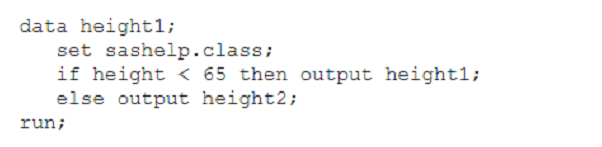
Why does the program fail?
The program fails because option C is correct: you must include the dataset height2 in the DATA statement. The DATA step is trying to write to a dataset named height2, which has not been defined in the DATA statement. The correct syntax to create two datasets in one DATA step is to list them both in the DATA statement like so:
data height1 height2;
The use of numbers in dataset names is not a problem in SAS, nor is outputting to different data sets within a single DATA step. Additionally, using two different DATA statements for HEIGHT1 and HEIGHT2 is not required and is not the cause of the failure.
SAS documentation on the DATA statement and creating multiple data sets.
Given the following SAS program:
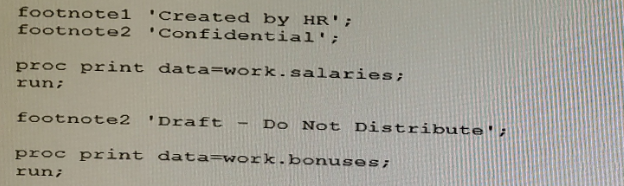
What footnotes appear for the second PROC PRINY report?
In SAS, footnotes are set using the footnote statement and they will appear on all subsequent output until they are either changed or cleared. Based on the second image provided with the SAS code, the footnote for the second PROC PRINT report is set immediately before it runs.
The code sets footnote1 as 'Created by HR' and footnote2 as 'Confidential' initially. However, before the second PROC PRINT step, footnote2 is redefined as 'Draft - Do Not Distribute'. Since footnote1 is not redefined or cleared, it is no longer in effect for the second report.
Therefore, the only footnote that appears for the second PROC PRINT report is what is defined for footnote2 at that point in the code, which is 'Draft -- Do Not Distribute'. That's why the correct answer is D.
SAS 9.4 documentation for the FOOTNOTE statement: SAS Help Center: FOOTNOTE Statement