At ValidExamDumps, we consistently monitor updates to the Salesforce PDII exam questions by Salesforce. Whenever our team identifies changes in the exam questions,exam objectives, exam focus areas or in exam requirements, We immediately update our exam questions for both PDF and online practice exams. This commitment ensures our customers always have access to the most current and accurate questions. By preparing with these actual questions, our customers can successfully pass the Salesforce Platform Developer II exam on their first attempt without needing additional materials or study guides.
Other certification materials providers often include outdated or removed questions by Salesforce in their Salesforce PDII exam. These outdated questions lead to customers failing their Salesforce Platform Developer II exam. In contrast, we ensure our questions bank includes only precise and up-to-date questions, guaranteeing their presence in your actual exam. Our main priority is your success in the Salesforce PDII exam, not profiting from selling obsolete exam questions in PDF or Online Practice Test.
A company has a custom component that allows users to search for records of a
certain object type by invoking an Apex Controller that returns a list of results
based on the user's input. When the search is completed, a searchComplete event
is fired, with the results put in a results attribute of the event. The component is
designed to be used within other components and may appear on a single page
more than once.
What is the optimal code that should be added to fire the event when the search has completed?
A)
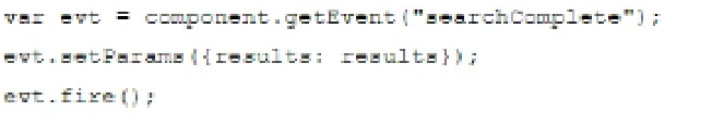
B)
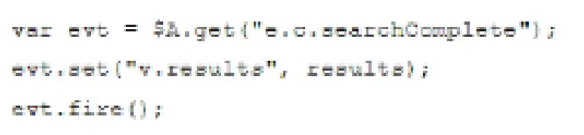
C)
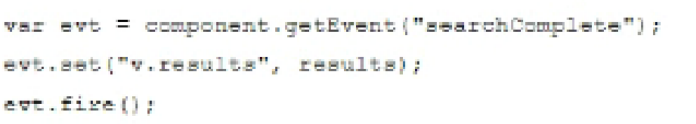
D)
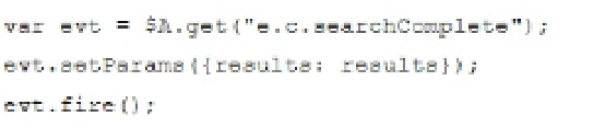
The correct code to fire the event when the search has completed in a Lightning component is option B. $A.get('e.c.searchComplete') is the syntax used to get the event, setParams is used to set the parameters, and fire is used to dispatch the event. Reference: Lightning Components Developer Guide - Firing Events
After a platform event is defined in a Salesforce org,events can be published via which mechanism?
Platform events in Salesforce can be published using a variety of mechanisms, including from external applications through the Salesforce APIs.
Option A is correct because external applications can use Salesforce APIs such as the REST API or the SOAP API to publish events to a platform event in Salesforce.
Options B, C, and D describe mechanisms that are not used for publishing platform events. Entitlement processes are for setting up and tracking service contracts, the standard Streaming API is for subscribing to events not publishing them, and outbound messages are a workflow action used to send information to external services, not for publishing platform events.
Salesforce Developer Documentation - Platform Events
A corporation has many different Salesforce orgs, with some different objects and some common objects, and wants to build a single Java application that can create, retrieve, and update common object records in all of the different orgs.
Which method of integration should the application use?
The SOAP API with the Partner WSDL is ideal for building integrations that work across multiple Salesforce orgs, especially when they have varying schemas. The Partner WSDL is designed to be flexible and dynamic, catering to different metadata. Reference: SOAP API Developer Guide
Salesforce users consistently receive a "Maximum trigger depth exceeded'' error when saving an Account. How can a developer fix this error?
A common solution to the 'Maximum trigger depth exceeded'' error is to use a static variable in a helper class. The variable acts as a switch to ensure the trigger logic only executes once per transaction, preventing recursive trigger calls. Reference: Salesforce Developer Blog - Avoiding Recursive Trigger Calls
Consider the above trigger intended to assign the Account to the manager of the Account's region,
Which two changes should a developer make in this trigger to adhere to best practices?
Moving the SOQL query outside the loop prevents it from being executed multiple times, which can lead to hitting governor limits. The last line updating the accountList is indeed needed to save the changes made to the Account records, so removing it is not recommended. Instead, the query should be moved outside the loop and records should be collected in a map for efficiency, which is not one of the provided options. Reference:
Apex Developer Guide - Best Practices for Apex