At ValidExamDumps, we consistently monitor updates to the Salesforce DEX-450 exam questions by Salesforce. Whenever our team identifies changes in the exam questions,exam objectives, exam focus areas or in exam requirements, We immediately update our exam questions for both PDF and online practice exams. This commitment ensures our customers always have access to the most current and accurate questions. By preparing with these actual questions, our customers can successfully pass the Salesforce Build Applications Programmatically on the Salesforce Platform exam on their first attempt without needing additional materials or study guides.
Other certification materials providers often include outdated or removed questions by Salesforce in their Salesforce DEX-450 exam. These outdated questions lead to customers failing their Salesforce Build Applications Programmatically on the Salesforce Platform exam. In contrast, we ensure our questions bank includes only precise and up-to-date questions, guaranteeing their presence in your actual exam. Our main priority is your success in the Salesforce DEX-450 exam, not profiting from selling obsolete exam questions in PDF or Online Practice Test.
A developer created these three Rollup Summary fields in the custom object, Project__c:
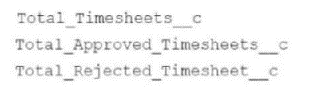
The developer is asked to create a new field that shows the ratio between rejected and approved timesheets for a given project.
Which should the developer use to implement the business requirement in order to minimize maintenance overhead?
What are two use cases for executing Anonymous Apex code?
Choose 2 answers
Universal Containers wants to ensure that all new leads created in the system have a valid email address. They have already created a validation rule to enforce this requirement, but want to add an additional layer of validation using automation.
What would be the best solution for this requirement?
Before-save Apex Trigger:
This is the best solution because a before-save trigger runs before the record is saved to the database, providing an opportunity to validate or modify the data.
In this case, the Apex trigger can validate the email address using a regular expression or a third-party API call to ensure the email address is valid. If the email is invalid, an error message can be displayed using addError().
Why not the other options?
A . Submit a REST API Callout with a JSON payload:
REST callouts are more complex and generally not recommended for simple validation tasks like email format validation. Additionally, callouts cannot be performed directly in a before-save trigger.
C . Use a custom Lightning Web Component (LWC):
LWCs are primarily for UI interactions and should not be used to enforce data validations that are server-side requirements.
D . Use an Approval Process:
Approval Processes are for managing the approval flow of records, not for real-time validations. They cannot enforce email validation directly.
An Opportunity needs to have an amount rolled up from a custom object that is not in a master-detail relationship.
How can this be achieved?
A developer wants to send an outbound message when a record meets a specific criteria.
Which two features satisfy this use case?