At ValidExamDumps, we consistently monitor updates to the Oracle 1Z0-820 exam questions by Oracle. Whenever our team identifies changes in the exam questions,exam objectives, exam focus areas or in exam requirements, We immediately update our exam questions for both PDF and online practice exams. This commitment ensures our customers always have access to the most current and accurate questions. By preparing with these actual questions, our customers can successfully pass the Oracle Upgrade to Oracle Solaris 11 System Administrator exam on their first attempt without needing additional materials or study guides.
Other certification materials providers often include outdated or removed questions by Oracle in their Oracle 1Z0-820 exam. These outdated questions lead to customers failing their Oracle Upgrade to Oracle Solaris 11 System Administrator exam. In contrast, we ensure our questions bank includes only precise and up-to-date questions, guaranteeing their presence in your actual exam. Our main priority is your success in the Oracle 1Z0-820 exam, not profiting from selling obsolete exam questions in PDF or Online Practice Test.
Before booting testzone. a non-global zone, you want to connect to the zone s console so that you can watch the boot process. Choose the command used to connect to testzone's console.
The core dump configuration for your system is:
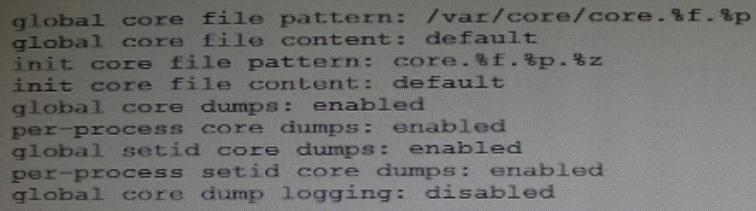
A user is running a process in the global zone and the process crashes. The process information is:
User1 2663 2618 0 17:46:42 pts/2 0:00 /usr/bin/bash
The server host name is: zeus
What will the per-process core file be named?
Note the first line:
global core file pattern: /globalcore/core.%f.%p
The program name is bash
The runtime process ID is 2663
Note: By default, the global core dump is disabled. You need to use thecoreadmcommand with the-e globaloption to enable it. The-goption causes the command to append the program name(%f)and the runtime process ID(%p)to the core file name.
Identify two correct statements about the Distribution Constructor. (Choose two.)
A non-global zone named testzone is currently running.
Which option would you choose to dynamically set the CPU shares for the zone to two shares?
You are setting up an automated installer (AI) install server and issue the following command:
installadm create-service -n prod_ai -s /repo/prod_ai.iso \
-i 192.168.1.100 -c 5 -d /export/repo
Which four options describe the install server that you have configured?
A: -n <svcname>
Uses this install service name instead of default
service name.
B: -i <dhcp_ip_start>
Sets up a new DHCP server. The IP addresses,
starting from dhcp_address_start, are set up.
D: -c <count_of_ipaddr>
Sets up a total number of IP addresses in the
DHCP table equal to the value of the
count_of_ipaddr. The first IP address is the
value of dhcp_ip_start that is provided by the
-i option.
F: -s <srcimage>
Specifies location of AI ISO image to use for
setting up the install service.
<targetdir>
Required: Specifies location to set up net image.