At ValidExamDumps, we consistently monitor updates to the Oracle 1Z0-084 exam questions by Oracle. Whenever our team identifies changes in the exam questions,exam objectives, exam focus areas or in exam requirements, We immediately update our exam questions for both PDF and online practice exams. This commitment ensures our customers always have access to the most current and accurate questions. By preparing with these actual questions, our customers can successfully pass the Oracle Database 19c: Performance Management and Tuning exam on their first attempt without needing additional materials or study guides.
Other certification materials providers often include outdated or removed questions by Oracle in their Oracle 1Z0-084 exam. These outdated questions lead to customers failing their Oracle Database 19c: Performance Management and Tuning exam. In contrast, we ensure our questions bank includes only precise and up-to-date questions, guaranteeing their presence in your actual exam. Our main priority is your success in the Oracle 1Z0-084 exam, not profiting from selling obsolete exam questions in PDF or Online Practice Test.
You need to transport performance data from a Standard Edition to an Enterprise Edition database. What is the recommended method to do this?
To transport performance data from an Oracle Database Standard Edition, which uses Statspack, to an Enterprise Edition database, which uses AWR, you must consider the compatibility of data structures and repository schemas between these tools. The recommended method is:
D (Correct): Export the data using the exp utility with a parameter file appropriate for Statspack (like spuexp.par) from the Statspack repository and import it into a dedicated Statspack schema on the destination. Since Statspack and AWR use different schemas, it's not recommended to import Statspack data directly into the AWR repository.
The other options are incorrect because:
A (Incorrect): expdp is not designed to export from Statspack, and awrload is intended for loading from an AWR export file, not a Statspack export.
B (Incorrect): Although expdp and impdp are used for exporting and importing data, the AWR repository schema is different from the Statspack schema, so importing Statspack data directly into the AWR repository is not recommended.
C (Incorrect): Using expdp to export from Statspack and then importing directly into the AWR repository is not the correct approach due to the schema differences between Statspack and AWR.
Oracle Database Performance Tuning Guide: Migrating from Statspack to AWR
Which two statements are true about cursor sharing?
A) When Cursor_sharing is set to FORCE, Oracle tries to avoid hard parses by replacing literals in SQL statements with bind variables, even if the original statement didn't include bind variables. This can lead to the use of a single execution plan for multiple executions of a statement with different literal values, which might not be optimal for all executions.
D) Setting cursor_sharing to EXACT ensures that SQL statements must match exactly for them to share a cursor. This setting prevents the use of Adaptive Cursor Sharing (ACS) since ACS relies on the ability to share cursors among similar statements that differ only in their literal values. With EXACT, there's no cursor sharing for statements with different literals, hence no opportunity for ACS to operate.
Oracle Database SQL Tuning Guide, 19c
Oracle Database Reference, 19c
The CURS0R_SHARING and OPTIMIZER_CAPTURE_SQL_PLAN_BASELINES parameters are set to default. The top five wait events in an awr report are due to a large number of hard parses because of several almost identical SQL statements.
Which two actions could reduce the number of hard parses?
To reduce the number of hard parses due to several almost identical SQL statements, you can take the following actions:
C (Correct): Increasing the size of the library cache can help reduce hard parses by providing more memory to store more execution plans. This allows SQL statements to be shared more effectively.
E (Correct): Setting the CURSOR_SHARING parameter to FORCE will cause Oracle to replace literals in SQL statements with bind variables, which can significantly reduce the number of hard parses by making it more likely that similar SQL statements will share the same execution plan.
The other options do not directly impact the number of hard parses:
A (Incorrect): Creating the KEEP cache and caching tables accessed by the SQL statements can improve performance for those tables, but it does not directly reduce the number of hard parses.
B (Incorrect): Creating the RECYCLE cache and caching tables accessed by the SQL statements can make it more likely that objects will be removed from the cache quickly, which does not help with hard parse issues.
D (Incorrect): Setting OPTIMIZER_CAPTURE_SQL_PLAN_BASELINES to TRUE can help stabilize SQL execution plans but will not reduce the number of hard parses. This parameter is used to automatically capture SQL plan baselines for repeatable SQL statements, which can prevent performance regressions due to plan changes.
Oracle Database Performance Tuning Guide: Minimizing Hard Parses
Which two statements are true about the use and monitoring of Buffer Cache Hit ratios and their value in tuning Database I/O performance?
A high buffer cache hit ratio typically indicates that the database is effectively using the buffer cache and does not often need to read data from disk. However, this metric alone is not a reliable indicator of the I/O performance of the database for several reasons:
Full table scans and fast full index scans (A) can bypass the buffer cache by design if the blocks are not deemed reusable shortly, which can impact the cache hit ratio.
A high cache hit ratio (B) can be misleading if the database performance is poor due to other factors, such as inefficient queries or contention issues.
The buffer cache advisory (C) is a more valuable tool for understanding the potential impact of different cache sizes on the database's I/O performance. It simulates scenarios with different cache sizes and provides a more targeted recommendation.
The RECYCLE and KEEP buffer caches (D) are specialized caches designed for certain scenarios. While high hit ratios can be beneficial, they are not universally required; some workloads might not be significantly impacted by lower hit ratios in these caches.
A lower cache hit ratio (E) does not necessarily mean poor I/O performance. In some cases, a system with a well-designed storage subsystem and efficient queries might perform well even with a lower cache hit ratio.
Reference
Oracle Database 19c Performance Tuning Guide - Buffer Cache Hit Ratio
Oracle Database 19c Performance Tuning Guide - v$db_cache_advice
Examine this code block, which executes successfully:
DBMS_SERVER_ALERT. SET_THRESHOLD (
DBMS_SERVER_ALERT.CPU_TIME_PER_CALL, DBMS_SERVER_ALERT. OPERATOR_GE, '8000',
DBMS_SERVER_ALERT.OPERATOR_GE, '10000', 1, 2, 'inst1',
DBMS_SERVER_ALERT.OBJECT_TYPE_SERVICE, 'main.regress.rdbms.dev.us.example.com') ;
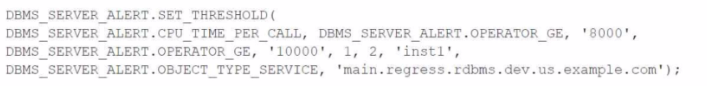
What will happen?
In the provided code block, the DBMS_SERVER_ALERT.SET_THRESHOLD procedure is used to set alert thresholds for the CPU time per call in Oracle Database. This procedure is a part of Oracle's Database Server Alert system, which monitors various metrics and generates alerts when certain thresholds are exceeded.
The parameters passed to the SET_THRESHOLD procedure are as follows:
The first parameter DBMS_SERVER_ALERT.CPU_TIME_PER_CALL specifies the metric for which the threshold is being set, in this case, the CPU time consumed per database call.
The second and third parameters DBMS_SERVER_ALERT.OPERATOR_GE and '8000' specify the warning threshold level and its value, respectively. However, these are not relevant to the answer as they are overridden by the critical threshold settings.
The fourth and fifth parameters DBMS_SERVER_ALERT.OPERATOR_GE and '10000' set the critical threshold level and its value. This means that a critical alert will be generated when the CPU time per call exceeds 10000 microseconds.
The remaining parameters specify the warning and critical alert intervals, the instance name, the object type, and the service name. These are not directly relevant to the behavior described in the options.
Thus, the correct answer is B, as the critical threshold for CPU time per call is set to 10000 microseconds, and the system is configured to issue a critical alert when this threshold is exceeded.
Oracle Database 19c documentation on the DBMS_SERVER_ALERT.SET_THRESHOLD procedure, which details the parameters and usage of this procedure for setting alert thresholds within Oracle Database monitoring system.
Oracle Database Performance Tuning Guide, which provides best practices and methodologies for monitoring and tuning Oracle Database performance, including the use of server alerts and thresholds.