At ValidExamDumps, we consistently monitor updates to the Oracle 1Z0-060 exam questions by Oracle. Whenever our team identifies changes in the exam questions,exam objectives, exam focus areas or in exam requirements, We immediately update our exam questions for both PDF and online practice exams. This commitment ensures our customers always have access to the most current and accurate questions. By preparing with these actual questions, our customers can successfully pass the Oracle Upgrade to Oracle Database 12c exam on their first attempt without needing additional materials or study guides.
Other certification materials providers often include outdated or removed questions by Oracle in their Oracle 1Z0-060 exam. These outdated questions lead to customers failing their Oracle Upgrade to Oracle Database 12c exam. In contrast, we ensure our questions bank includes only precise and up-to-date questions, guaranteeing their presence in your actual exam. Our main priority is your success in the Oracle 1Z0-060 exam, not profiting from selling obsolete exam questions in PDF or Online Practice Test.
Which two statements are true about the installation modes in Oracle Database 12c?
Examine the contents of a SQL*Loader control file:
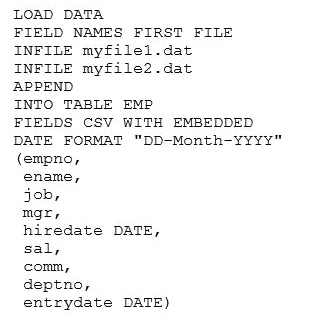
Which three statements are true regarding the SQL*Loader operation performed by using the control file? (Choose three.)
A: The APPEND keyword tells SQL*Loader to preserve any preexisting data in the table. Other options allow you to delete preexisting data, or to fail with an error if the table is not empty to begin with.
B (not D):
Note:
* SQL*Loader-00210: first data file is empty, cannot process the FIELD NAMES record
Cause: The data file listed in the next message was empty. Therefore, the FIELD NAMES FIRST FILE directive could not be processed.
Action: Check the listed data file and fix it. Then retry the operation
E:
* A comma-separated values (CSV) (also sometimes called character-separated values, because the separator character does not have to be a comma) file stores tabular data (numbers and text) in plain-text form. Plain text means that the file is a sequence of characters, with no data that has to be interpreted instead, as binary numbers. A CSV file consists of any number of records, separated by line breaks of some kind; each record consists of fields, separated by some other character or string, most commonly a literal comma or tab. Usually, all records have an identical sequence of fields.
* Fields with embedded commas must be quoted.
Example:
1997,Ford,E350,'Super, luxurious truck'
Note:
* SQL*Loader is a bulk loader utility used for moving data from external files into the Oracle database.
Examine the following command:
ALTER SYSTEM SET enable_ddl_logging=FALSE;
Which statement is true?
ENABLE_DDL_LOGGING enables or disables the writing of a subset of data definition language (DDL) statements to a DDL alert log.
The DDL log is a file that has the same format and basic behavior as the alert log, but it only contains the DDL statements issued by the database. The DDL log is created only for the RDBMS component and only if the ENABLE_DDL_LOGGING initialization parameter is set to true. When this parameter is set to false, DDL statements are not included in any log.
Your database is running an ARCHIVELOG mode.
The following parameters are set in your database instance:
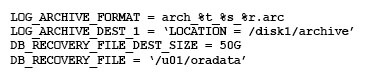
Which statement is true about the archived redo log files?
You can choose to archive redo logs to a single destination or to multiple destinations.
Destinations can be local---within the local file system or an Oracle Automatic Storage Management (Oracle ASM) disk group---or remote (on a standby database). When you archive to multiple destinations, a copy of each filled redo log file is written to each destination. These redundant copies help ensure that archived logs are always available in the event of a failure at one of the destinations.
To archive to only a single destination, specify that destination using the LOG_ARCHIVE_DEST and LOG_ARCHIVE_DUPLEX_DEST initialization parameters.
ARCHIVE_DEST initialization parameter. To archive to multiple destinations, you can choose to archive to two or more locations using the LOG_ARCHIVE_DEST_n initialization parameters, or to archive only to a primary and secondary destination using the LOG_ARCHIVE_DEST and LOG_ARCHIVE_DUPLEX_DEST initialization parameters.
You issue the following commands:
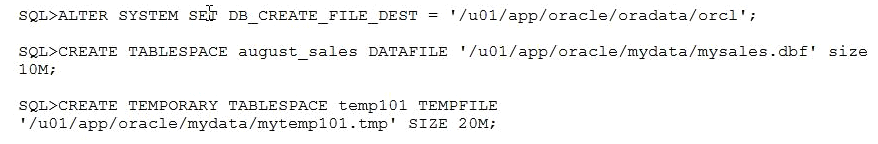
The directories '/u0l/app/oracle/oradata/orcl' and '/u0l/app/oracle/mydata' exist.
Which statement describes the outcome?