At ValidExamDumps, we consistently monitor updates to the NetApp NS0-521 exam questions by NetApp. Whenever our team identifies changes in the exam questions,exam objectives, exam focus areas or in exam requirements, We immediately update our exam questions for both PDF and online practice exams. This commitment ensures our customers always have access to the most current and accurate questions. By preparing with these actual questions, our customers can successfully pass the NetApp Implementation Engineer - SAN ONTAP Exam exam on their first attempt without needing additional materials or study guides.
Other certification materials providers often include outdated or removed questions by NetApp in their NetApp NS0-521 exam. These outdated questions lead to customers failing their NetApp Implementation Engineer - SAN ONTAP Exam exam. In contrast, we ensure our questions bank includes only precise and up-to-date questions, guaranteeing their presence in your actual exam. Our main priority is your success in the NetApp NS0-521 exam, not profiting from selling obsolete exam questions in PDF or Online Practice Test.
A storage administrator recently implemented ISCSI SAN in a customer environment. Which two actions should be done to ensure the best performance? (Choose two.)
To ensure the best performance in an iSCSI SAN implementation:
Connect host and storage ports to the same switches: This minimizes latency and maximizes the efficiency of data paths by ensuring direct connections within the same network segment.
Configure Jumbo frames in the entire data path: Setting a larger Maximum Transmission Unit (MTU) size reduces the overhead for processing each packet, thus improving overall network performance. Ensuring Jumbo frames are configured end-to-end in the data path is crucial for optimal performance.
For further details, check:
NetApp Best Practices for iSCSI
NetApp Community Discussion on iSCSI Performance
An administrator runs the lun igroup show -insrar.ee command on a NetApp ONTAP SAN.
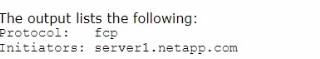
Based on the output, what is the initiator type?
Based on the output of the command lun igroup show -instance, which lists the protocol as fcp and the initiator as server1.netapp.com, the initiator type is WWPN (World Wide Port Name). In Fibre Channel Protocol (FCP) environments, WWPNs are used to uniquely identify Fibre Channel devices. This contrasts with IQNs used in iSCSI, and NQNs used in NVMe over Fabrics.
For more details, refer to:
NetApp Documentation on Initiators
During expansion planning for a 10-node cluster running NetApp ONTAP 9.14.1 software, which uses SAN and NAS, how many additional nodes can be added to this cluster?
NetApp ONTAP 9.14.1 supports up to a 16-node cluster for SAN and NAS configurations. Given a current 10-node cluster, you can add up to 6 additional nodes to reach the maximum supported node count. This expansion capability ensures scalability for growing storage needs while maintaining high availability and performance.
For more information, refer to:
NetApp Storage Limits Documentation (NetApp)
What are two benefits of implementing VLANs for NVMe/TCP configurations? (Choose two.)
Implementing VLANs for NVMe/TCP configurations provides several benefits, two of which are increased resiliency and increased security:
Increased Resiliency: VLANs help segment the network traffic, reducing the risk of a single point of failure. By isolating NVMe/TCP traffic into specific VLANs, network issues can be contained within a VLAN, preventing them from affecting other parts of the network. This isolation ensures that disruptions are minimized and network resiliency is enhanced.
Increased Security: VLANs provide an added layer of security by segregating traffic. This segregation ensures that NVMe/TCP traffic is isolated from other types of traffic, reducing the risk of unauthorized access or data breaches. VLANs help in enforcing stricter access controls and monitoring, thereby increasing the overall security of the network.
For more information on the benefits of VLANs in NVMe/TCP configurations, you can refer to NetApp's technical resources:
Implementing and Configuring Modern SANs with NVMe-oF (NetApp).
SAN Configuration Best Practices (NetApp Community).
A NetApp AFF node in a four-node cluster has a single FC port on one node, which Is used for legacy tape backup. Tape is no longer needed, and the port is disconnected and modified for reuse in the FCP SAN.
Based on this change, which command will verify that the port is usable?
To verify that a modified FC port is usable after it has been repurposed from tape backup to FCP SAN, the command system node hardware unified-connect show should be used. This command checks the status and configuration of the unified connect hardware, ensuring that the port is correctly set up for the new function in the SAN environment.
For additional details, see:
NetApp Command Reference