At ValidExamDumps, we consistently monitor updates to the NetApp NS0-304 exam questions by NetApp. Whenever our team identifies changes in the exam questions,exam objectives, exam focus areas or in exam requirements, We immediately update our exam questions for both PDF and online practice exams. This commitment ensures our customers always have access to the most current and accurate questions. By preparing with these actual questions, our customers can successfully pass the NetApp Certified Hybrid Cloud Administrator Professional exam on their first attempt without needing additional materials or study guides.
Other certification materials providers often include outdated or removed questions by NetApp in their NetApp NS0-304 exam. These outdated questions lead to customers failing their NetApp Certified Hybrid Cloud Administrator Professional exam. In contrast, we ensure our questions bank includes only precise and up-to-date questions, guaranteeing their presence in your actual exam. Our main priority is your success in the NetApp NS0-304 exam, not profiting from selling obsolete exam questions in PDF or Online Practice Test.
An administrator notices that Cloud Data Sense is not scanning the new NFS volume that was recently provisioned. What should the administrator enable?
For Cloud Data Sense to scan an NFS volume effectively, it requires appropriate access permissions to the files and directories within the volume. Since the issue involves Cloud Data Sense not scanning a newly provisioned NFS volume, the most likely cause is insufficient read permissions. Here's what to do:
Verify and Modify NFS Export Policies: Check the NFS export policies associated with the volume to ensure that they allow read access for the user or service account running Cloud Data Sense. This permission is critical for the service to read the content of the files and perform its data classification and management functions.
Adjust Permissions if Necessary: If the current permissions are restrictive, modify the export policy to grant at least read access to Cloud Data Sense. This might involve adjusting the export rule in the NetApp management interface.
Restart Cloud Data Sense Scan: Once the permissions are correctly configured, initiate a new scan with Cloud Data Sense to verify that it can now access and scan the volume.
For further guidance on configuring NFS permissions for Cloud Data Sense, refer to the NetApp documentation on managing NFS exports and Cloud Data Sense configuration: NetApp Cloud Data Sense Documentation.
An administrator configures FSx for ONTAP to use as storage in their cloud environment. The administrator cannot access their NFS file system on clients located in another VPC.
What should the administrator configure?
To address the issue of not being able to access an NFS file system hosted on FSx for ONTAP in one Virtual Private Cloud (VPC) from clients located in another VPC, the administrator should configure VPC peering between the two VPCs. Here's why and how:
VPC Peering Setup: VPC peering allows two VPCs to communicate with each other as though they are part of the same network. This is essential for enabling direct access to the NFS file system across different VPCs.
Configure Network Routes: Once VPC peering is established, configure the network routes to ensure that traffic destined for the NFS file system can traverse the peered VPC connection.
Verify Accessibility: Test the NFS file system access from the client VPC to ensure that the configuration is correct and that the file system is accessible.
VPC peering is a straightforward solution that does not require the complexity and additional cost associated with options like Transit Gateways or Direct Connect. It's well-suited for enabling direct network connectivity between VPCs within the same cloud provider.
For more details on setting up VPC peering, refer to AWS documentation: AWS VPC Peering Guide.
An administrator is using the NetApp BlueXP API to perform actions within an CI/CD process. What information is needed for authentication?
For authenticating with the NetApp BlueXP API, particularly within a CI/CD process, you will need the API endpoint and a bearer token. Here's why this is important:
API Endpoint: The API endpoint is the URL where the API requests are sent. It serves as the access point for the BlueXP services.
Bearer Token: A bearer token is a type of access token that is often used in OAuth 2.0 authentication. It must be included in the header of each API request to authenticate and authorize the request. This token ensures that the person or system making the API request has the correct permissions.
Setup Authentication: To set up authentication, you must first obtain a bearer token, typically through a login API endpoint that provides this token after verifying your credentials. Subsequently, include this token in the 'Authorization' header of your API requests.
For more information on using APIs with NetApp BlueXP, including obtaining and using bearer tokens, refer to the NetApp BlueXP API documentation: NetApp API Documentation.
An administrator wants to use BlueXP Observability to generate notifications whenever a volume in a FlexGroup on a GCP CVO system is nearing capacity.
Which option should the administrator use?
To generate notifications whenever a volume in a FlexGroup on a GCP CVO system is nearing capacity using BlueXP Observability, the Data Collection API should be utilized. This option allows for the configuration of customized monitoring and alerting based on specific data points and thresholds. Here's the process:
Setup Data Collection API: Configure the Data Collection API to monitor volume capacity metrics within your FlexGroup. This involves setting up the API to pull or receive data points related to storage utilization.
Define Alerts: Set thresholds for when capacity is considered nearing its limit (e.g., 80% full). Configure alerts to be triggered when these thresholds are approached, ensuring administrators are notified in advance to take necessary actions.
Implement Notification System: Integrate the alerting mechanism with your organization's notification system (e.g., email alerts, SMS, or a dashboard) to inform the relevant stakeholders or administrators promptly.
For detailed instructions on configuring the Data Collection API and setting up monitoring and alerting in BlueXP Observability, refer to the NetApp BlueXP documentation and API guides: NetApp BlueXP Documentation.
Refer to the exhibit.
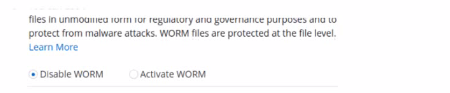
An administrator is deploying the latest version of CVO via BlueXP. What will be the result of leaving the option disabled?
In the context of deploying Cloud Volumes ONTAP (CVO) via BlueXP, if the administrator chooses to leave the WORM (Write Once Read Many) option disabled, the default behavior for newly created volumes will be as non-SnapLock volumes. Here's what this implies:
Non-SnapLock Volumes: Leaving the WORM feature disabled means that new volumes will not be created with the SnapLock compliance feature activated. SnapLock is used to ensure data immutability for compliance and regulatory purposes, protecting files from being altered or deleted before a predetermined retention period expires.
Volume Configuration Flexibility: Administrators will have the option to activate SnapLock or other data protection features on a per-volume basis in the future if needed, but this would need to be explicitly configured.
Impact on Data Management: This choice affects how data is managed in terms of compliance and security. Without SnapLock enabled by default, the volumes will operate under standard data management policies, which do not include immutability protections.
For more information on the implications of enabling or disabling SnapLock and how it affects volume creation in Cloud Volumes ONTAP, please refer to the NetApp BlueXP and SnapLock documentation: NetApp SnapLock Documentation.