At ValidExamDumps, we consistently monitor updates to the Microsoft AZ-800 exam questions by Microsoft. Whenever our team identifies changes in the exam questions,exam objectives, exam focus areas or in exam requirements, We immediately update our exam questions for both PDF and online practice exams. This commitment ensures our customers always have access to the most current and accurate questions. By preparing with these actual questions, our customers can successfully pass the Microsoft Administering Windows Server Hybrid Core Infrastructure exam on their first attempt without needing additional materials or study guides.
Other certification materials providers often include outdated or removed questions by Microsoft in their Microsoft AZ-800 exam. These outdated questions lead to customers failing their Microsoft Administering Windows Server Hybrid Core Infrastructure exam. In contrast, we ensure our questions bank includes only precise and up-to-date questions, guaranteeing their presence in your actual exam. Our main priority is your success in the Microsoft AZ-800 exam, not profiting from selling obsolete exam questions in PDF or Online Practice Test.
Your network contains a multi-site Active Directory Domain Services (AD DS) forest. Each Active Directory site is connected by using manually configured site links and automatically generated connections.
You need to minimize the convergence time for changes to Active Directory.
What should you do?
Note: This question is part of a series of questions that present the same scenario. Each question in the series contains a unique solution that might meet the stated goals. Some question sets might have more than one correct solution, while others might not have a correct solution.
After you answer a question in this section, you will NOT be able to return to it. As a result, these questions will not appear in the review screen.
You are planning the deployment of DNS to a new network.
You have three internal DNS servers as shown in the following table.
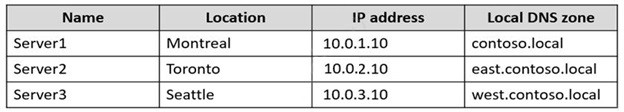
The contoso.local zone contains zone delegations for east.contoso.local and west.contoso.local. All the DNS servers use root hints.
You need to ensure that all the DNS servers can resolve the names of all the internal namespaces and internet hosts.
Solution: On Server2, you create a conditional forwarder for contoso.local and west.contoso.local. On Server3, you create a conditional forwarder for contoso.local and east.contoso.local.
Does this meet the goal?
You have an on-premises server named Server! that runs Windows Server.
You have an Azure subscription that contains a virtual network named VNet1.
You need to connect Server! to VNet1 by using Azure Network Adapter.
What should you use?
Note: This question is part of a series of questions that present the same scenario. Each question in the series contains a unique solution that might meet the stated goals. Some question sets might have more than one correct solution, while others might not have a correct solution.
After you answer a question in this section, you will NOT be able to return to it. As a result, these questions will not appear in the review screen.
Your network contains an Active Directory Domain Services (AD DS) forest. The forest contains three Active Directory sites named Site1, Site2, and Site3. Each site contains two domain controllers. The sites are connected by using DEFAULTIPSITELINK.
You open a new branch office that contains only client computers.
You need to ensure that the client computers in the new office are primarily authenticated by the domain controllers in Site1.
Solution: You create an organization unit (OU) that contains the client computers in the branch office. You configure the Try Next Closest Site Group Policy Object (GPO) setting in a GPO that is linked to the new OU.
Does this meet the goal?
You have a server named Server1 that runs Windows Server and contains a file share named Share1.
You need to prevent users from stoning MP4 files in Share1. The solution must ensure that the users can store other types of files in the share.
What should you configure on Server1?