At ValidExamDumps, we consistently monitor updates to the Juniper JN0-363 exam questions by Juniper. Whenever our team identifies changes in the exam questions,exam objectives, exam focus areas or in exam requirements, We immediately update our exam questions for both PDF and online practice exams. This commitment ensures our customers always have access to the most current and accurate questions. By preparing with these actual questions, our customers can successfully pass the Juniper Service Provider Routing and Switching, Specialist exam on their first attempt without needing additional materials or study guides.
Other certification materials providers often include outdated or removed questions by Juniper in their Juniper JN0-363 exam. These outdated questions lead to customers failing their Juniper Service Provider Routing and Switching, Specialist exam. In contrast, we ensure our questions bank includes only precise and up-to-date questions, guaranteeing their presence in your actual exam. Our main priority is your success in the Juniper JN0-363 exam, not profiting from selling obsolete exam questions in PDF or Online Practice Test.
Which two protocols are capable of distributing labels for segment routing? (Choose two.)
Segment routing labels can be distributed by link-state routing protocols such as IS-IS and OSPF, which have been extended to support segment routing capabilities. Reference::
Segment Routing Overview, Juniper Networks Documentation
Understanding Segment Routing with OSPF, Juniper Networks Documentation
Understanding Segment Routing with IS-IS, Juniper Networks Documentation
Exhibit
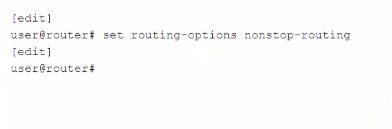
Referring to the exhibit, which two additional steps should you lake to fully configure NSR? (Choose two.)
Nonstop routing (NSR) requires both Graceful Routing Engine Switchover (GRES) and commit synchronization to be configured to maintain routing protocol and forwarding state during a Routing Engine switchover. NSR allows the secondary Routing Engine to take over the control plane without the protocols needing to restart, and GRES ensures that the forwarding plane continues operating with the current forwarding table. Commit synchronization ensures that configuration changes are synchronized between the primary and backup Routing Engines.
Juniper Networks documentation on High Availability: Configuring Nonstop Active Routing
Exhibit
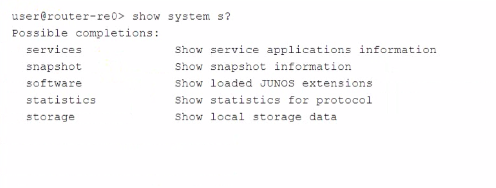
You have configured graceful RE switchover (GRES), however you cannot complete the show system switchover command.
Referring to the exhibit, what is the problem?
The show system switchover command is used to display the status of the Graceful Routing Engine Switchover (GRES) feature. This command is available when nonstop routing (NSR) is enabled, which works in conjunction with GRES to maintain uninterrupted routing in case of a Routing Engine switchover.
Juniper Networks documentation on CLI Commands: show system switchover
Exhibit
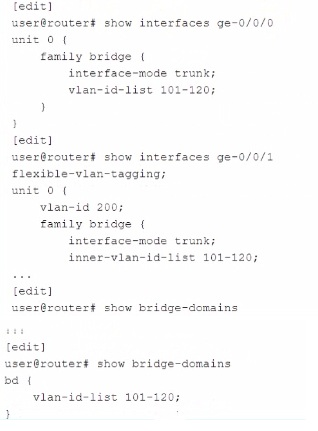
Referring to the exhibit, which two statements are correct? (Choose two.)
In the given exhibit, interface ge-0/0/0 is configured to accept VLANs 101-120 and ge-0/0/1 is configured with flexible VLAN tagging, which means it can tag traffic with any VLAN ID specified. However, only VLAN 200 is explicitly mentioned for ge-0/0/1. A. Traffic tagged with VLAN 101 will pass through ge-0/0/0 and will egress on ge-0/0/1 with the same VLAN tag, because the VLAN ID is within the allowed range on both interfaces. B. VLAN 100 is not specified in the allowed VLAN range for ge-0/0/0 (which is 101-120), nor is it specified under ge-0/0/1. Therefore, it will be dropped. Reference::
Understanding VLAN Tagging, Juniper TechLibrary
Configuring VLANs for EX Series Switches, Juniper TechLibrary
You are troubleshooting two OSPF routers that have an adjacency that remains in the ExStart state.
What would cause this problem?
https://www.cisco.com/c/en/us/support/docs/ip/open-shortest-path-first-ospf/13684-12.html#anc13
Neighbors Stuck in Exstart/Exchange State The problem occurs most frequently when you attempt to run OSPF between a Cisco router and another vendor router. The problem occurs when the maximum transmission unit (MTU) settings for neighboring router interfaces do not match. If the router with the higher MTU sends a packet larger that the MTU set on the neighboring router, the neighbor router ignores the packet. When this problem occurs, the output of the show ip ospf neighbor command displays output similar to what is shown in this figure.
A mismatched Maximum Transmission Unit (MTU) setting on OSPF interfaces can cause routers to get stuck in the ExStart state. OSPF requires that both sides of a link have the same MTU to form a full adjacency. Reference::
OSPF Troubleshooting, Juniper Networks Documentation
MTU and OSPF, Juniper Networks Documentation