At ValidExamDumps, we consistently monitor updates to the Fortinet NSE7_EFW-7.0 exam questions by Fortinet. Whenever our team identifies changes in the exam questions,exam objectives, exam focus areas or in exam requirements, We immediately update our exam questions for both PDF and online practice exams. This commitment ensures our customers always have access to the most current and accurate questions. By preparing with these actual questions, our customers can successfully pass the Fortinet NSE 7 - Enterprise Firewall 7.0 exam on their first attempt without needing additional materials or study guides.
Other certification materials providers often include outdated or removed questions by Fortinet in their Fortinet NSE7_EFW-7.0 exam. These outdated questions lead to customers failing their Fortinet NSE 7 - Enterprise Firewall 7.0 exam. In contrast, we ensure our questions bank includes only precise and up-to-date questions, guaranteeing their presence in your actual exam. Our main priority is your success in the Fortinet NSE7_EFW-7.0 exam, not profiting from selling obsolete exam questions in PDF or Online Practice Test.
The CLI command set intelligent-mode
Configuring IPS intelligence Starting with FortiOS 5.2, intelligent-mode is a new adaptive detection method. This command is enabled the default and it means that the IPS engine will perform adaptive scanning so that, for some traffic, the FortiGate can quickly finish scanning and offload the traffic to NPU or kernel. It is a balanced method which could cover all known exploits. When disabled, the IPS engine scans every single byte.
config ips global set intelligent-mode {enable|disable} end
View the central management configuration shown in the exhibit, and then answer the question below.
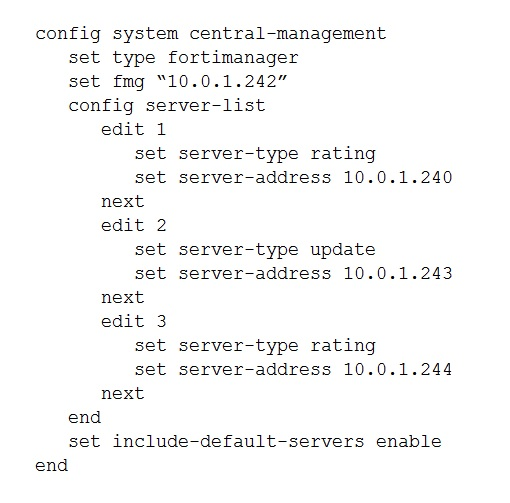
Which server will FortiGate choose for antivirus and IPS updates if 10.0.1.243 is experiencing an outage?
A FortiGate has two default routes:
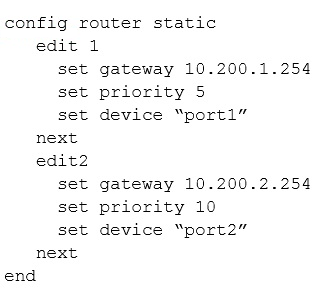
All Internet traffic is currently using port1. The exhibit shows partial information for one sample session of Internet traffic from an internal user:
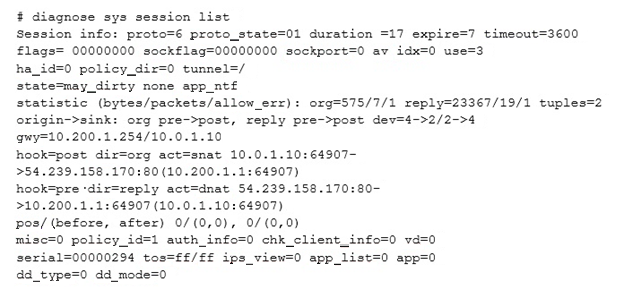
What would happen with the traffic matching the above session if the priority on the first default route (IDd1) were changed from 5 to 20?
Which two tasks are automated using the Install Wizard on FortiManager? (Choose two.)
There are 4 main wizards: Add Device: is used to add devices to central management and import their configurations.
Install: is used to install configuration changes from Device Manager or Policies & Objects to the managed devices. It allows you to preview the changes and, if the administrator doesn't agree with the changes, cancel and modify them.
Import policy: is used to import interface mapping, policy database, and objects associated with the managed devices into a policy package under the Policy & Object tab. It runs with the Add Device wizard by default and may be run at any time from the managed device list.
Re-install policy: is used to perform a quick install of the policy package. It doesn't give the ability to preview the changes that will be installed to the managed device.