At ValidExamDumps, we consistently monitor updates to the Fortinet NSE6_FSR-7.3 exam questions by Fortinet. Whenever our team identifies changes in the exam questions,exam objectives, exam focus areas or in exam requirements, We immediately update our exam questions for both PDF and online practice exams. This commitment ensures our customers always have access to the most current and accurate questions. By preparing with these actual questions, our customers can successfully pass the Fortinet NSE 6 - FortiSOAR 7.3 Administrator exam on their first attempt without needing additional materials or study guides.
Other certification materials providers often include outdated or removed questions by Fortinet in their Fortinet NSE6_FSR-7.3 exam. These outdated questions lead to customers failing their Fortinet NSE 6 - FortiSOAR 7.3 Administrator exam. In contrast, we ensure our questions bank includes only precise and up-to-date questions, guaranteeing their presence in your actual exam. Our main priority is your success in the Fortinet NSE6_FSR-7.3 exam, not profiting from selling obsolete exam questions in PDF or Online Practice Test.
Refer to the exhibit.
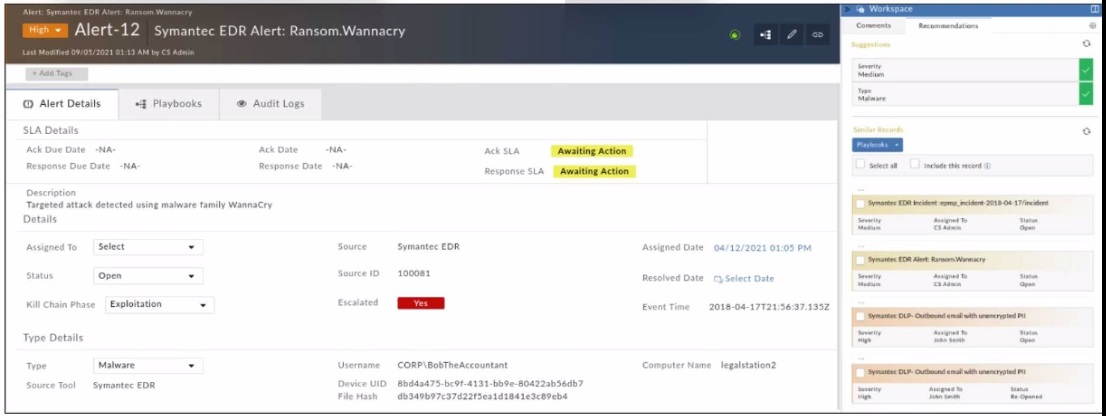
Which two statements about the recommendation engine are true? (Choose two.)
The Recommendation Engine in FortiSOAR is designed to assist in alert triage by suggesting values for certain fields based on historical data and machine learning models. In this case, the engine is trained to predict both the Severity and Type fields, suggesting values that align with past incidents and threat intelligence. Although the current alert severity is High, the recommendation engine has suggested adjusting it to Medium based on the pattern of similar past alerts, indicating a less critical threat level than initially perceived. This functionality helps analysts by providing data-driven insights, which can optimize alert handling and resource allocation.
What are two system-level logs that can be purged using application configuration? (Choose two.)
In FortiSOAR, system-level logs that can be purged include both 'Audit logs' and 'Executed Playbook logs.' These types of logs can be configured to be purged periodically to free up storage space and ensure that unnecessary logs do not impact system performance. The application configuration allows administrators to schedule automatic purges, which can be especially useful in high-activity environments where log data accumulates quickly. Purging these logs helps maintain a cleaner and more efficient system.
What are two different services that you can configure for monitoring system and cluster health statuses on FortiSOAR?
(Choose two.)
Which two relationship types are configurable on FortiSOAR?
(Choose two.)