At ValidExamDumps, we consistently monitor updates to the Fortinet NSE4_FGT-7.2 exam questions by Fortinet. Whenever our team identifies changes in the exam questions,exam objectives, exam focus areas or in exam requirements, We immediately update our exam questions for both PDF and online practice exams. This commitment ensures our customers always have access to the most current and accurate questions. By preparing with these actual questions, our customers can successfully pass the Fortinet NSE 4 - FortiOS 7.2 exam on their first attempt without needing additional materials or study guides.
Other certification materials providers often include outdated or removed questions by Fortinet in their Fortinet NSE4_FGT-7.2 exam. These outdated questions lead to customers failing their Fortinet NSE 4 - FortiOS 7.2 exam. In contrast, we ensure our questions bank includes only precise and up-to-date questions, guaranteeing their presence in your actual exam. Our main priority is your success in the Fortinet NSE4_FGT-7.2 exam, not profiting from selling obsolete exam questions in PDF or Online Practice Test.
Refer to the exhibit.
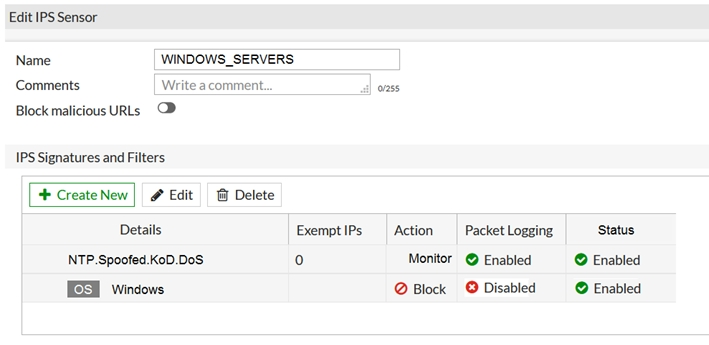
The exhibit shows the IPS sensor configuration.
If traffic matches this IPS sensor, which two actions is the sensor expected to take? (Choose two.)
An administrator is running the following sniffer command:
Which three pieces of Information will be Included in me sniffer output? {Choose three.)
When configuring a firewall virtual wire pair policy, which following statement is true?
A network administrator wants to set up redundant IPsec VPN tunnels on FortiGate by using two IPsec VPN tunnels and static routes.
* All traffic must be routed through the primary tunnel when both tunnels are up
* The secondary tunnel must be used only if the primary tunnel goes down
* In addition, FortiGate should be able to detect a dead tunnel to speed up tunnel failover
Which two key configuration changes are needed on FortiGate to meet the design requirements? (Choose two,)
Study Guide -- IPsec VPN -- IPsec configuration -- Phase 1 Network.
When Dead Peer Detection (DPD) is enabled, DPD probes are sent to detect a failed tunnel and bring it down before its IPsec SAs expire. This failure detection mechanism is very useful when you have redundant paths to the same destination, and you want to failover to a backup connection when the primary connection fails to keep the connectivity between the sites up.
There are three DPD modes. On demand is the default mode.
Study Guide -- IPsec VPN -- Redundant VPNs.
Add one phase 1 configuration for each tunnel. DPD should be enabled on both ends.
Add at least one phase 2 definition for each phase 1.
Add one static route for each path. Use distance or priority to select primary routes over backup routes (routes for the primary VPN must have a lower distance or lower priority than the backup). Alternatively, use dynamic routing.
Configure FW policies for each IPsec interface.