At ValidExamDumps, we consistently monitor updates to the Fortinet FCP_FGT_AD-7.4 exam questions by Fortinet. Whenever our team identifies changes in the exam questions,exam objectives, exam focus areas or in exam requirements, We immediately update our exam questions for both PDF and online practice exams. This commitment ensures our customers always have access to the most current and accurate questions. By preparing with these actual questions, our customers can successfully pass the Fortinet FCP - FortiGate 7.4 Administrator exam on their first attempt without needing additional materials or study guides.
Other certification materials providers often include outdated or removed questions by Fortinet in their Fortinet FCP_FGT_AD-7.4 exam. These outdated questions lead to customers failing their Fortinet FCP - FortiGate 7.4 Administrator exam. In contrast, we ensure our questions bank includes only precise and up-to-date questions, guaranteeing their presence in your actual exam. Our main priority is your success in the Fortinet FCP_FGT_AD-7.4 exam, not profiting from selling obsolete exam questions in PDF or Online Practice Test.
Refer to the exhibit.
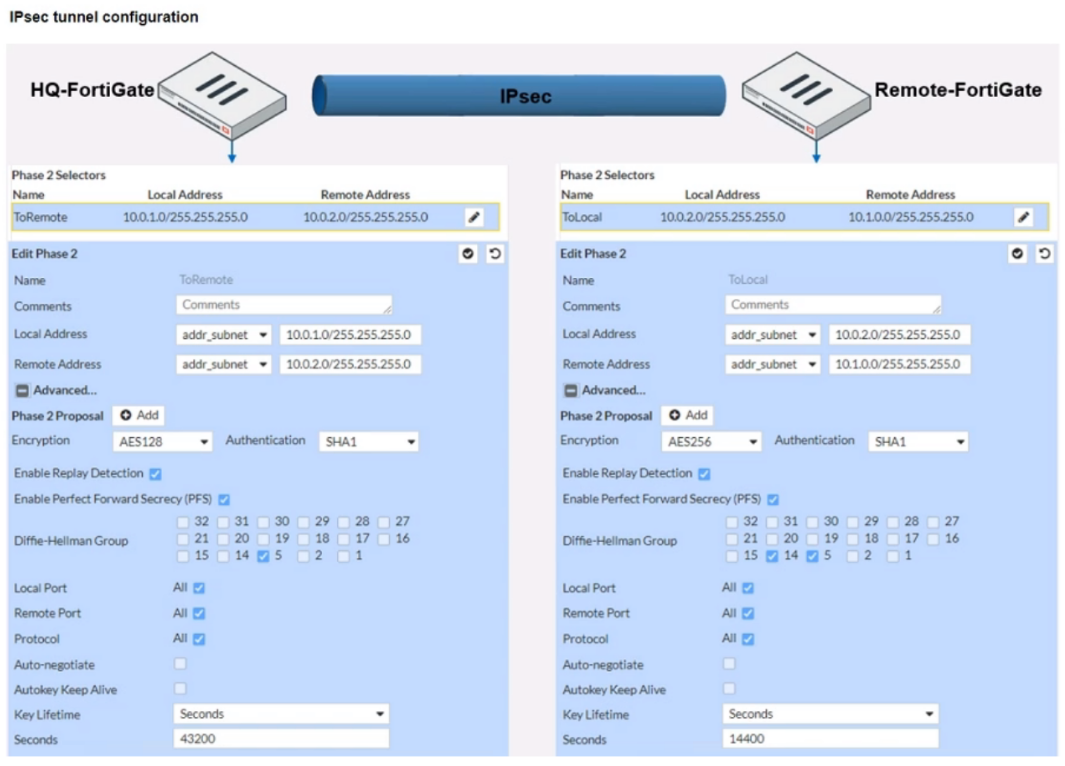
A network administrator is troubleshooting an IPsec tunnel between two FortiGate devices. The administrator has determined that phase 1 status is up, but phase 2 fails to come up.
Based on the phase 2 configuration shown in the exhibit, which two configuration changes will bring phase 2 up? (Choose two.)
An administrator is configuring an IPsec VPN between site A and site . The Remote Gateway setting in both sites has been configured as Static IP Address.
For site A, the local quick mode selector is 192.168.1.0/24 and the remote quick mode selector is 192.168.2.0/24.
Which subnet must the administrator configure for the local quick mode selector for site B?
Refer to the exhibits, which show the firewall policy and the security profile for Facebook.
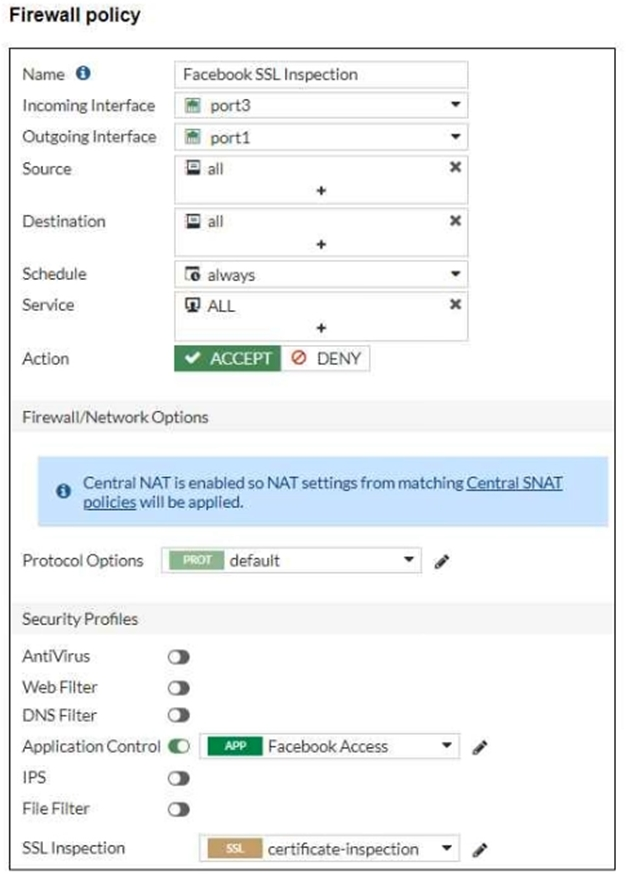
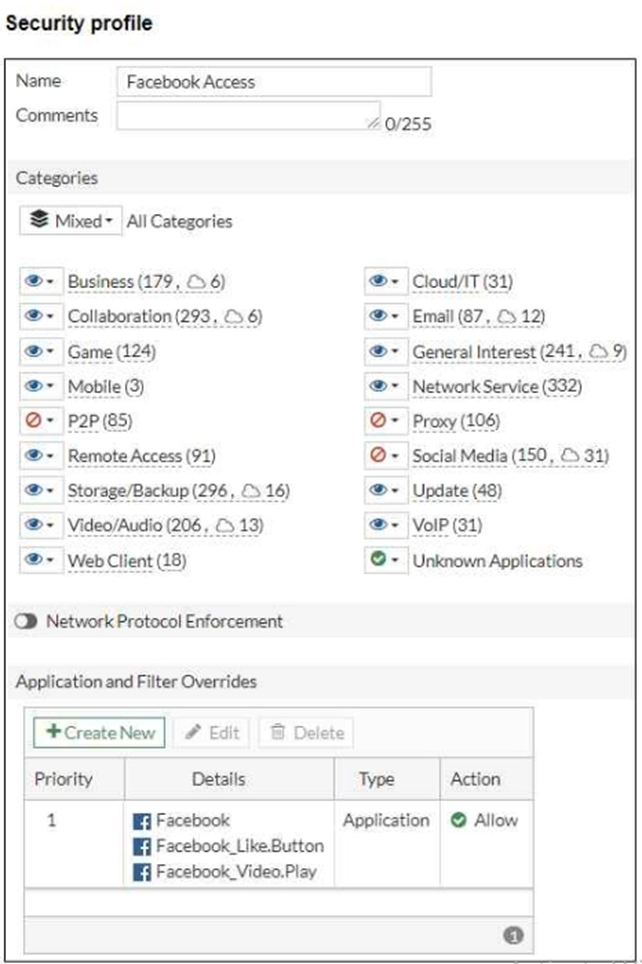
Users are given access to the Facebook web application. They can play video content hosted on Facebook but they are unable to leave reactions on videos or other types of posts.
Which part of the configuration must you change to resolve the issue?
Refer to the exhibits, which show the system performance output and the default configuration of high memory usage thresholds in a FortiGate.
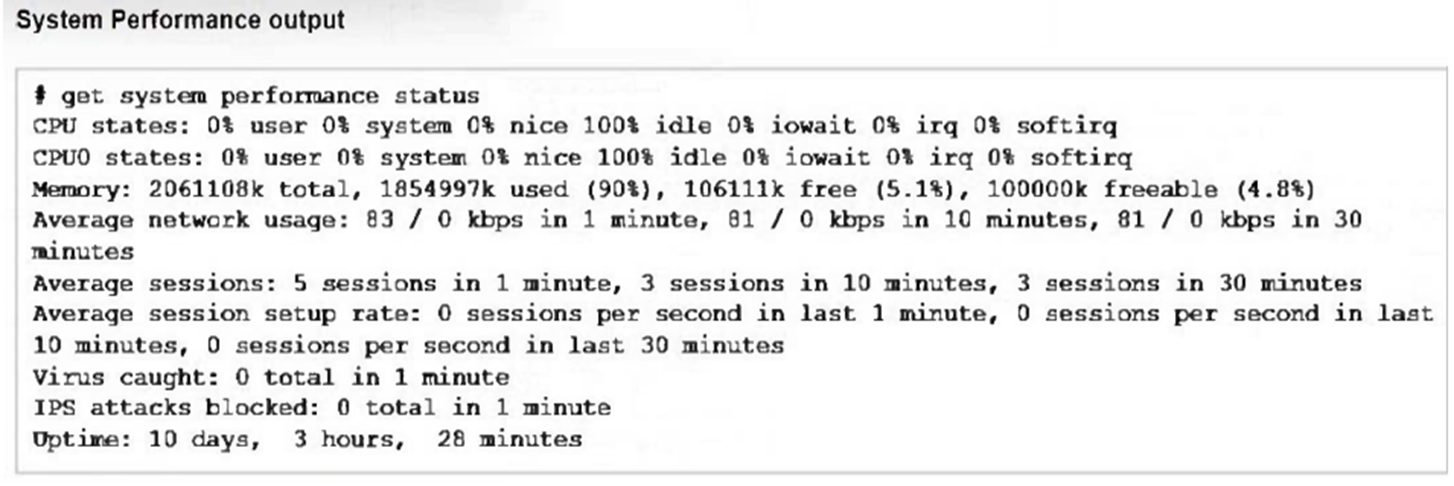
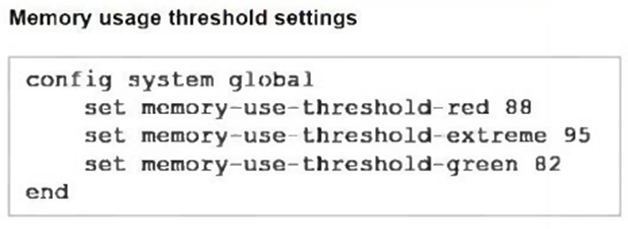
Based on the system performance output, what can be the two possible outcomes? (Choose two.)
Based on the system performance output provided, the memory usage on the FortiGate device is at 90%, which is above the green threshold (82%) but below the red threshold (88%). Given this high memory usage, the FortiGate device will enter 'conserve mode' to prevent further resource exhaustion. In conserve mode:
B . FortiGate has entered conserve mode: When the memory usage reaches or exceeds certain thresholds (in this case, the green and red thresholds), the FortiGate enters conserve mode to protect itself from running out of memory entirely. This mode limits some functionalities to reduce memory usage and avoid a potential system crash.
D . Administrators can access FortiGate only through the console port: During conserve mode, administrative access might be restricted, and administrators may only be able to connect to the device via the console port. This restriction is in place to ensure that the FortiGate can be managed directly, even under low resource conditions.
The other options are not correct:
A . FortiGate will start sending all files to FortiSandbox for inspection: This is unrelated to memory usage and conserve mode.
C . Administrators cannot change the configuration: While access may be limited, configuration changes can still be made via the console port.
Reference
FortiOS 7.4.1 Administration Guide - Monitoring System Resources and Performance, page 325.
FortiOS 7.4.1 Administration Guide - Conserve Mode, page 330.
Refer to the exhibit.
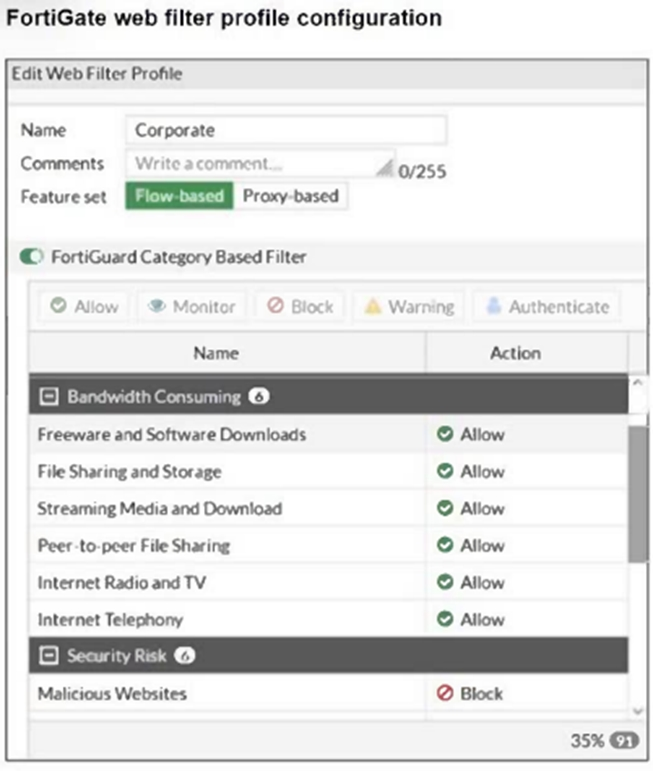
The exhibit shows the FortiGuard Category Based Filter section of a corporate web filter profile.
An administrator must block access to download.com, which belongs to the Freeware and Software Downloads category. The administrator must also allow other websites in the same category.
What are two solutions for satisfying the requirement? (Choose two.)