At ValidExamDumps, we consistently monitor updates to the Dell EMC DEE-1111 exam questions by Dell EMC. Whenever our team identifies changes in the exam questions,exam objectives, exam focus areas or in exam requirements, We immediately update our exam questions for both PDF and online practice exams. This commitment ensures our customers always have access to the most current and accurate questions. By preparing with these actual questions, our customers can successfully pass the Dell EMC Expert - PowerMax and VMAX All Flash Solutions Exam exam on their first attempt without needing additional materials or study guides.
Other certification materials providers often include outdated or removed questions by Dell EMC in their Dell EMC DEE-1111 exam. These outdated questions lead to customers failing their Dell EMC Expert - PowerMax and VMAX All Flash Solutions Exam exam. In contrast, we ensure our questions bank includes only precise and up-to-date questions, guaranteeing their presence in your actual exam. Our main priority is your success in the Dell EMC DEE-1111 exam, not profiting from selling obsolete exam questions in PDF or Online Practice Test.
An application server has the following data characteristics:
80% of the I/O is generated with 8 KB random small blocks
20% of the I/O is generated with 64 KB sequential large blocks
50% of all I/O is a write
What workload profile do these data characteristics represent?
Alerts are required to track high I/O response times for a specific storage group. I/O Response times greater than 10 ms require next day analysis. I/O response times greater than 15 ms require immediate intervention.
Which alert settings are required?
Refer to exhibit.
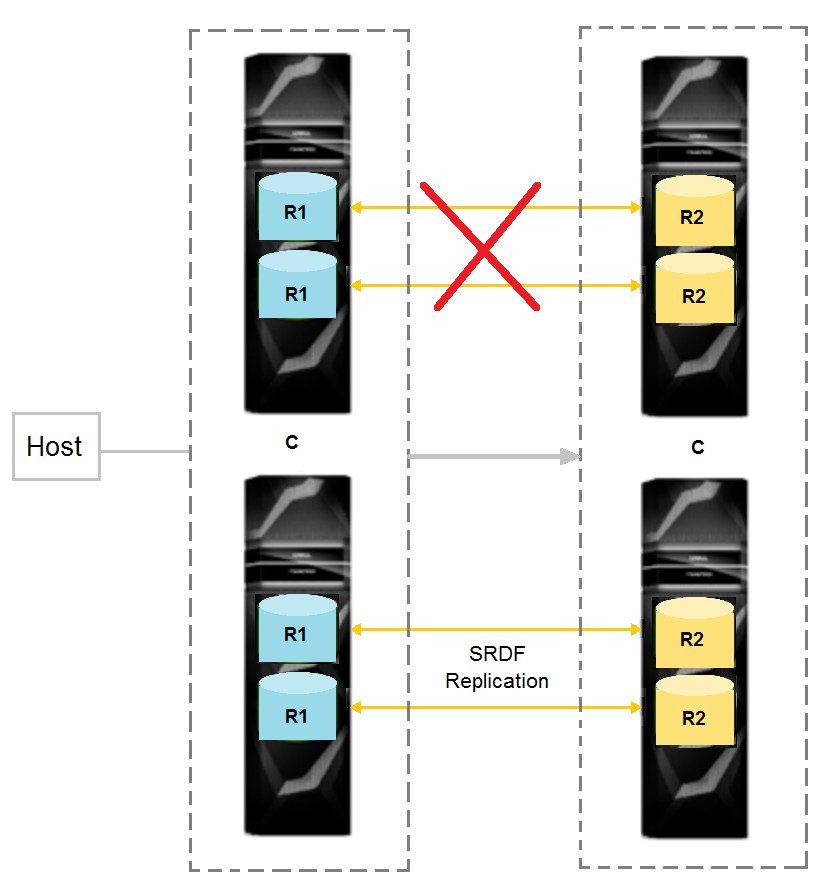
The RDF-ECA timer has expired.
What is the state of all the RDF links?
When the RDF-ECA timer expires, all RDF links will be in a 'Suspend' state. This is because the RDF-ECA timer is used to control how long SRDF waits for an acknowledgement from the remote array before it suspends the link. If an acknowledgement is not received within this time, SRDF assumes that there is a problem with the link or remote array and suspends the link to prevent data loss or corruption.
During a Non-Disruptive Migration (NDM), what is the result of issuing the ReadyTgt SYMCLI command to the migrating Storage Group?
A host is issuing I/O to a PowerMax.
What happens if the cache space fills up?
When the cache space fills up, I/O will be queued until an empty cache slot is available. This is because PowerMax operates as a cache-centric architecture, where all data is passed through cache before being stored on disk. Cache is used to buffer incoming and outgoing data, as well as to support various functions such as replication and data reduction. When cache is full, the array cannot accept any more data until some cache slots are freed up by flushing data to disk or invalidating stale data. Therefore, answer B is correct.
A, C, and D are incorrect because they do not describe what happens when cache space fills up. I/O will not be serviced at the speed of the destination device (A), as this would bypass the cache and degrade performance. Cache is not permanently flushed or temporarily disabled (D), as this would result in data loss or corruption.