At ValidExamDumps, we consistently monitor updates to the Dell EMC D-PST-DY-23 exam questions by Dell EMC. Whenever our team identifies changes in the exam questions,exam objectives, exam focus areas or in exam requirements, We immediately update our exam questions for both PDF and online practice exams. This commitment ensures our customers always have access to the most current and accurate questions. By preparing with these actual questions, our customers can successfully pass the Dell EMC Dell PowerStore Deploy 2023 exam on their first attempt without needing additional materials or study guides.
Other certification materials providers often include outdated or removed questions by Dell EMC in their Dell EMC D-PST-DY-23 exam. These outdated questions lead to customers failing their Dell EMC Dell PowerStore Deploy 2023 exam. In contrast, we ensure our questions bank includes only precise and up-to-date questions, guaranteeing their presence in your actual exam. Our main priority is your success in the Dell EMC D-PST-DY-23 exam, not profiting from selling obsolete exam questions in PDF or Online Practice Test.
During the discovery step of implementation, an unconfigured PowerStore is unavailable.
Which firewall ports must be open for a successful discovery?
To properly discover a Dell PowerStore appliance using the Discovery Utility, you need to ensure that the following ports are open: TCP/UDP 5353: This port is used for mDNS (Multicast DNS) which is the protocol used by the PowerStore Discovery Utility to locate unconfigured PowerStore appliances. mDNS is essential for the appliance discovery process. (Grok 2)
mDNS (Multicast DNS): PowerStore uses mDNS for discovery, especially when the array is unconfigured. mDNS allows devices to discover each other on a local network without needing a pre-configured DNS server. This is essential for the initial setup and discovery of a new PowerStore system.
Port 5353: This is the standard port used for mDNS communication. Both TCP and UDP port 5353 need to be open for mDNS to function correctly.
SIMULATION
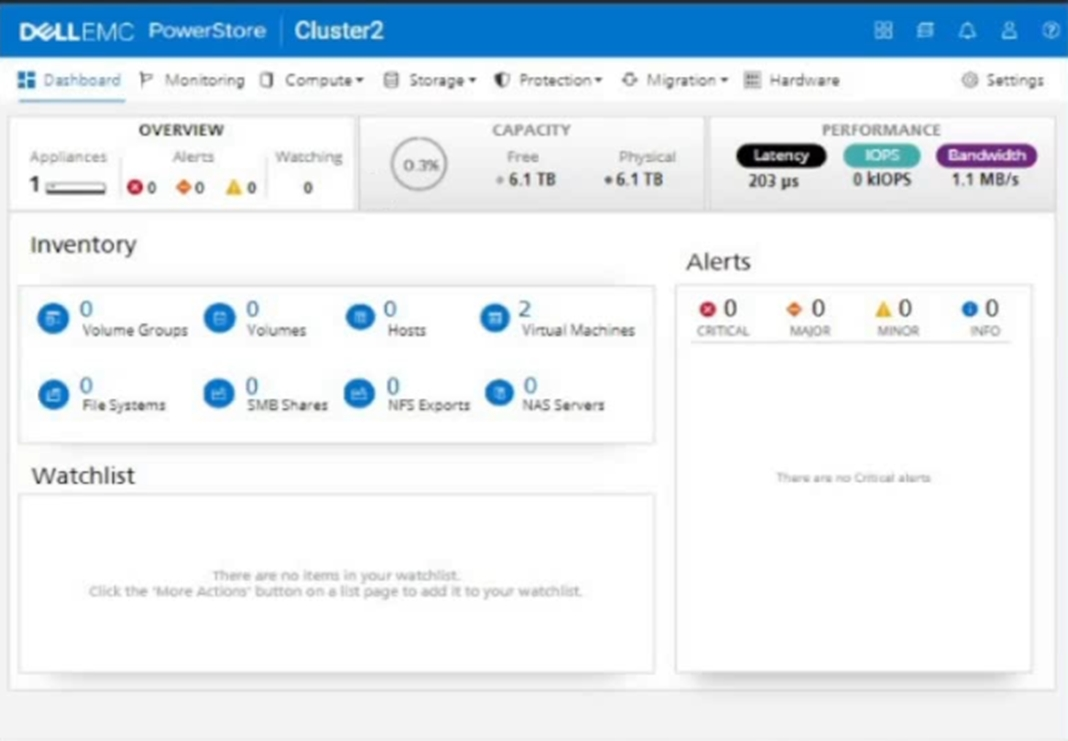
Use the simulator to assign a protection policy to the virtual machine ''VM1''. Use the following settings:
Snapshots on Monday through Friday at 10:00 PM Eastern Time
Retention of 10 days
When you have finished, continue to the next question.
Navigate to the virtual machine management section where VMs are listed, usually under the 'Compute' or 'VM' section.
Locate 'VM1' from the list of virtual machines.
Access the settings or properties of 'VM1'.
Look for the 'Protection' or 'Protection Policies' section within the VM settings.
Select the option to create a new policy or assign an existing one.
In the policy settings, configure the snapshot schedule:
Set the frequency to weekly on Monday, Tuesday, Wednesday, Thursday, and Friday.
Set the time to 10:00 PM Eastern Time.
Configure the retention period for the snapshots to be 10 days.
Save the policy and ensure it is correctly associated with 'VM1'.
SIMULATION
An administrator received a request to provision a new test dev volume.
Use the simulator to provision a volume of 50 GB for their application team. Use a category of Other. The volume performance must not impact the production I/O when the system is heavily loaded.
When you have finished continue to the next question.

1. Create the Volume
Navigate to Storage > Volumes.
Click + CREATE.
Enter the volume name (e.g., 'TestDevVolume').
Set the volume size to 50 GB.
In the 'Category' dropdown, select Other.
Important: Under 'Advanced Settings,' locate the 'Performance' section and set the Workload Type to Low. This will ensure that the volume's performance has minimal impact on production I/O, especially during periods of heavy system load.
Click Add.
Verification
After creating the volume, you can verify its settings on the Volumes page. Check that the size, category, and workload type are correctly configured.
Key Considerations
Workload Type: The 'Low' workload type setting is crucial in this scenario. It prioritizes production I/O over the test/dev volume, preventing performance contention.
Performance Monitoring: It's a good practice to monitor the system's performance after provisioning the volume, especially during peak usage, to ensure that the production workloads are not negatively affected.
By following these steps, you'll successfully provision a 50 GB volume for the application team with the appropriate performance settings to avoid impacting production I/O. This meets the requirements of the simulation task.
What are the IP requirements for the management network during initial Configuration wizard for a PowerStore cluster?