At ValidExamDumps, we consistently monitor updates to the Dell EMC D-PDD-DY-23 exam questions by Dell EMC. Whenever our team identifies changes in the exam questions,exam objectives, exam focus areas or in exam requirements, We immediately update our exam questions for both PDF and online practice exams. This commitment ensures our customers always have access to the most current and accurate questions. By preparing with these actual questions, our customers can successfully pass the Dell EMC Dell PowerProtect DD Deploy 2023 exam on their first attempt without needing additional materials or study guides.
Other certification materials providers often include outdated or removed questions by Dell EMC in their Dell EMC D-PDD-DY-23 exam. These outdated questions lead to customers failing their Dell EMC Dell PowerProtect DD Deploy 2023 exam. In contrast, we ensure our questions bank includes only precise and up-to-date questions, guaranteeing their presence in your actual exam. Our main priority is your success in the Dell EMC D-PDD-DY-23 exam, not profiting from selling obsolete exam questions in PDF or Online Practice Test.
The finance department requires PDFs that are no longer being accessed be sent to AWS S3.
Which data movement policy is used?
An age-based data movement policy automatically moves data to a lower-cost storage tier (in this case, AWS S3) based on the age of the files. This means that PDFs that have not been accessed for a certain period will be identified and moved to AWS S3, aligning with the finance department's requirement to archive infrequently accessed data. This policy helps in managing storage efficiently and reducing costs by offloading older data to cheaper storage options.
SIMULATION
PowerProtect DD Test Simulator
You will need to use the PowerProtect DD Simulator to correctly answer question. The simulator allows you to navigate through the PowerProtect DD interface and configure many items. You will be scored on your ability to perform tasks, configure items, and gather information within the simulated environment.
Task
Use the simulator to configure DD Boost by enabling it and creating a new user (ddboost) with the recommended permission. Use Password123 as the password. A storage unit name SU1 must be created and accessible by the user.
When you have finished, continue to the next question.
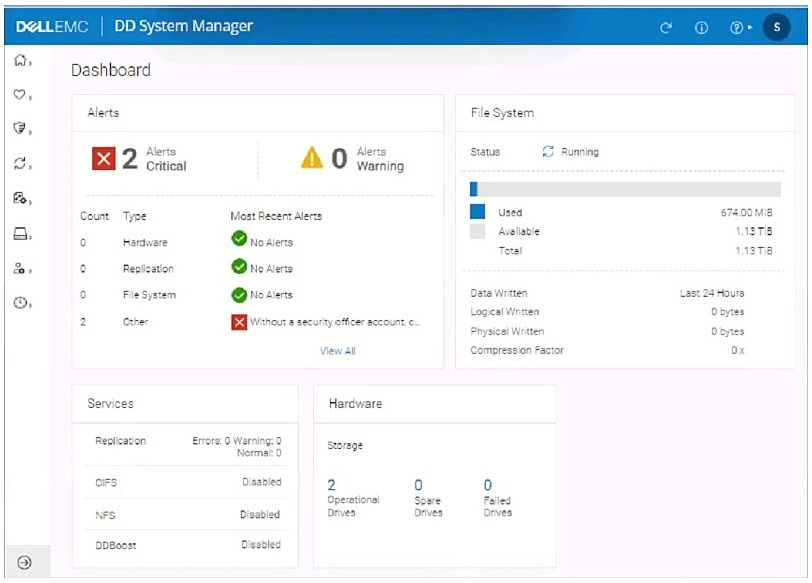
To configure DD Boost on the PowerProtect DD system and create the required user and storage unit, follow these steps:
Enable DD Boost:
Go to the DD System Manager.
Navigate to DD Boost Settings.
Click on Enable to activate DD Boost on the system.
2. Create the User 'ddboost':
Go to Access Management > Local Users.
Click Create to add a new user.
Set the username to ddboost and the password to Password123.
Assign the user management role (the recommended permission for DD Boost users).
Click OK to create the user.
3. Create the Storage Unit 'SU1':
Go to Storage Units in the DD Boost section.
Click Create to add a new storage unit.
Name the storage unit SU1.
Assign the ddboost user to this storage unit for access.
Set any quota limits if required, or leave them as None if no restrictions are needed.
Click Create to finalize the storage unit creation.
After completing these steps, DD Boost will be enabled, and the ddboost user with appropriate permissions will have access to the newly created storage unit SU1.
An IBM Spectrum Protect administrator would like to use the benefits of DD Boost.
Which technology will allow this integration?
BoostFS (Boost File System) is a DD Boost-enabled file system interface that allows applications like IBM Spectrum Protect to take advantage of DD Boost features, such as optimized deduplication, load balancing, and improved backup/restore performance. By using BoostFS, IBM Spectrum Protect can efficiently integrate with PowerProtect DD appliances to leverage DD Boost's capabilities for faster and more efficient data transfer.
Which port/protocol is used when using a syslog server to monitor a PowerProtect DD system?
The standard port for syslog monitoring over UDP is 514. This protocol is widely used for logging and monitoring networked devices, including PowerProtect DD, facilitating real-time monitoring and alerts.
A backup administrator observes a linear increase in the PowerProtect DD Physical Capacity Used (PostCompression) graph. Weekly garbage collection tasks are not freeing space.
Which two things should be verified by the administrator to troubleshoot this issue? (Choose two.)
Verify the cleaning task is properly scheduled and is performing correctly.: It's essential to ensure that the cleaning task, which is responsible for reclaiming space by removing obsolete data, is scheduled correctly and running as expected. If the cleaning task is not operating correctly, it will not free up space.
Use the disk show state command to verify the status of disks and replace any with a failed status.: Checking the health of the disks is crucial. If any disks are in a failed state, it could impact the system's ability to manage and reclaim storage efficiently. Identifying and replacing any failed disks is necessary for maintaining overall system performance.