At ValidExamDumps, we consistently monitor updates to the Blue Prism AD01 exam questions by Blue Prism. Whenever our team identifies changes in the exam questions,exam objectives, exam focus areas or in exam requirements, We immediately update our exam questions for both PDF and online practice exams. This commitment ensures our customers always have access to the most current and accurate questions. By preparing with these actual questions, our customers can successfully pass the Blue Prism Accredited Developer exam on their first attempt without needing additional materials or study guides.
Other certification materials providers often include outdated or removed questions by Blue Prism in their Blue Prism AD01 exam. These outdated questions lead to customers failing their Blue Prism Accredited Developer exam. In contrast, we ensure our questions bank includes only precise and up-to-date questions, guaranteeing their presence in your actual exam. Our main priority is your success in the Blue Prism AD01 exam, not profiting from selling obsolete exam questions in PDF or Online Practice Test.
Look at this flow diagram from the Main Page of a process in Process Studio:
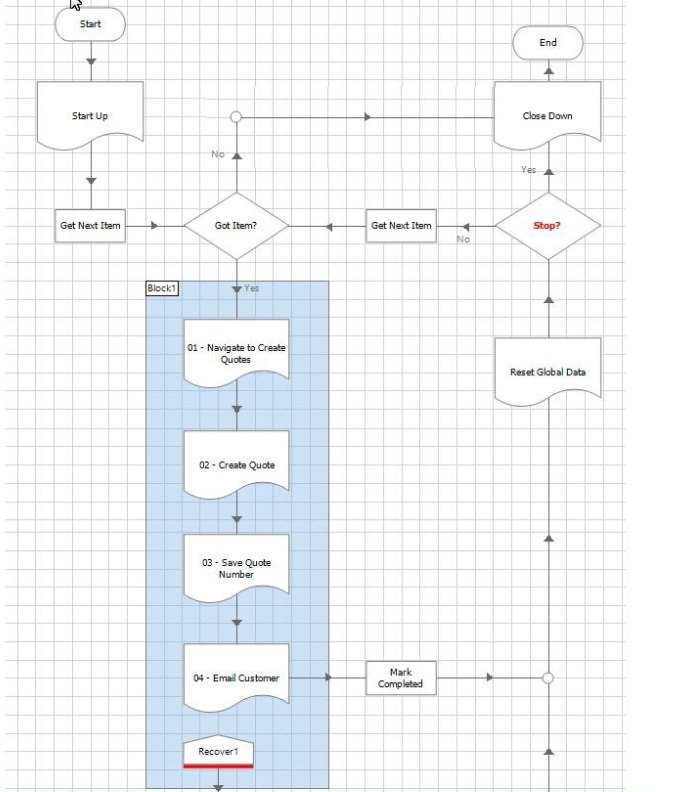
Thinking about the standard Blue Prism Process Templates, what is wrong with how this Mam Page is handling exceptions?
Please refer to the exhibits
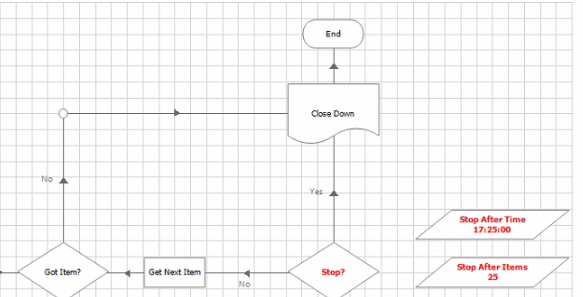
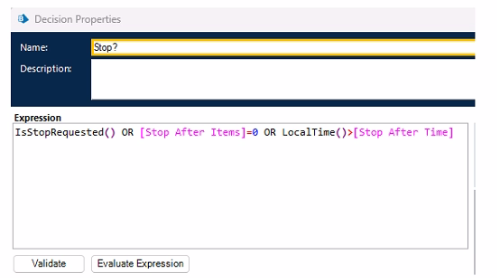
Under what TWO conditions will the process move to the 'Close Down' page directly from the Stop? Decision stage during runtime?
The process will move to the 'Close Down' page directly from the 'Stop?' Decision stage under two conditions:
The specified Stop time has passed: This condition checks if the current local time exceeds the configured stop time. In the provided Decision Properties, the condition LocalTime() > [Stop After Time] evaluates if the current time is beyond the stop time.
'Request Stop' received from Control Room: This condition is checked by the IsStopRequested() function. If the Control Room sends a stop request, this function returns true, causing the process to move to the 'Close Down' page.
Other conditions like Stop After Items and an immediate stop request from the Control Room are not mentioned in the process depicted in the exhibits. Therefore, only the two conditions mentioned above apply.
The Decision stage properties and conditions as shown in the provided exhibit.
Blue Prism documentation on Decision stages and Control Room interactions for stopping processes.
The Centrex Data Solutions application has been launched successfully and Blue Prism has navigated the application to the New Order screen, as displayed below:
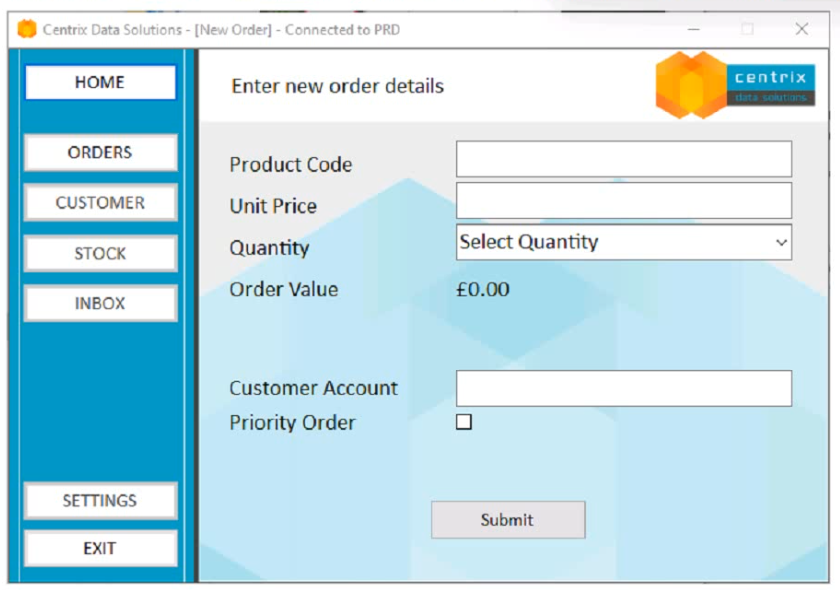
Before Blue Prism can interact with the New Order screen, there is a requirement to ensure the screen is in focus first. Which of the following configurations are correct to the ensure the New Order screen is in focus? A)
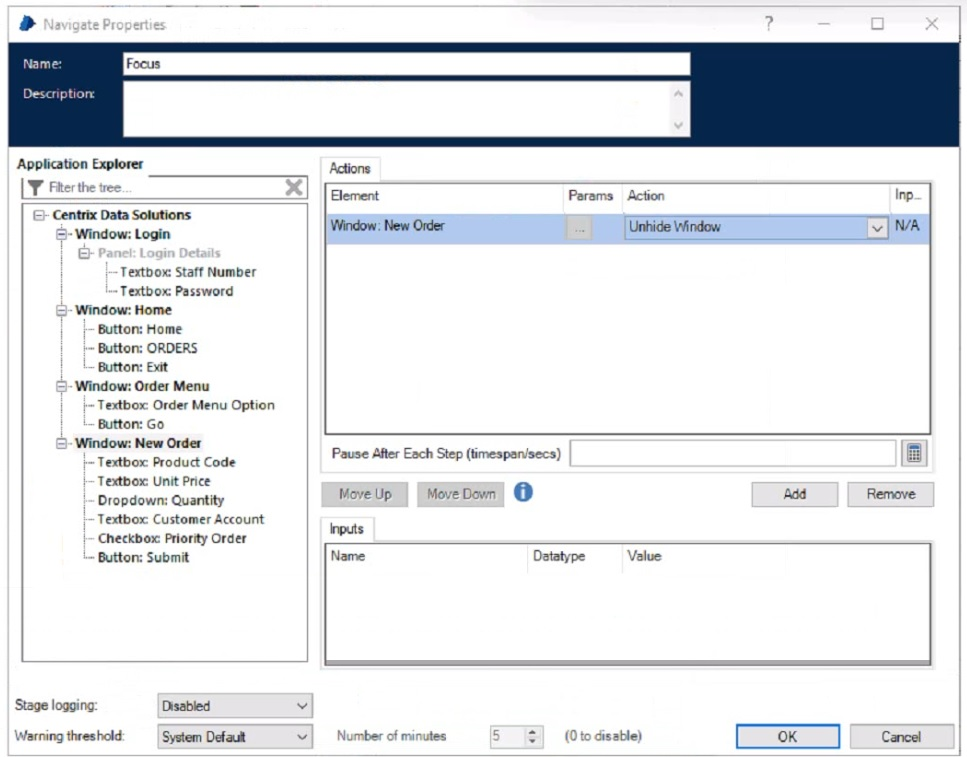
B)
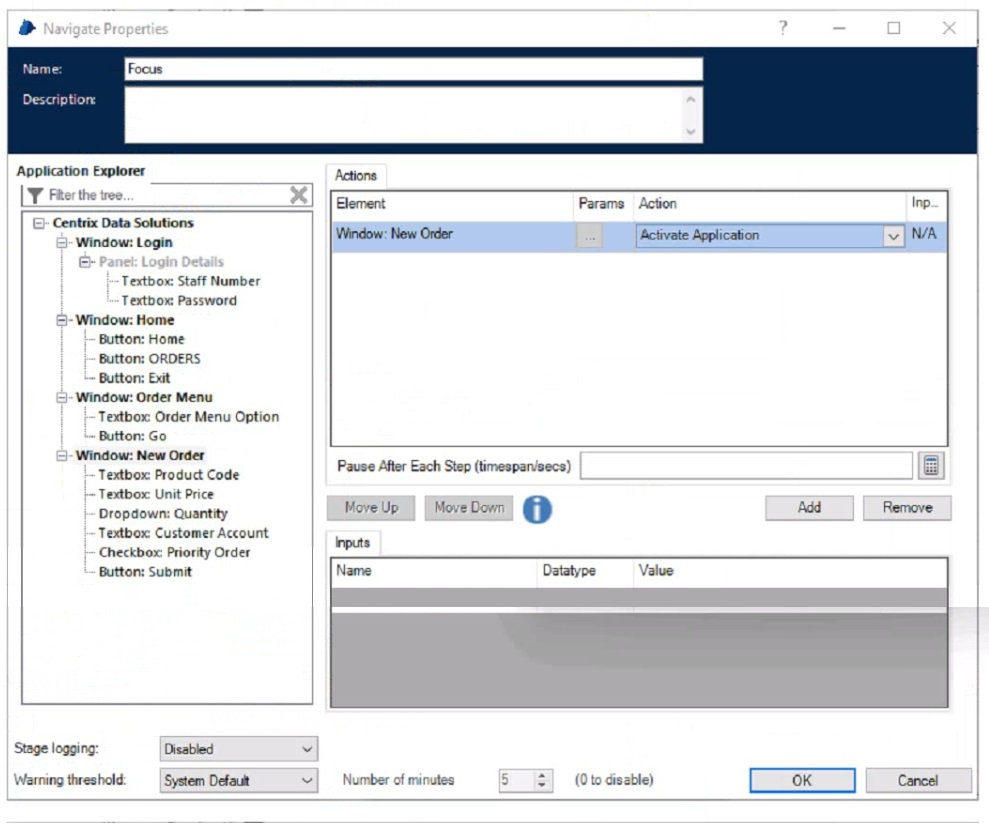
C)
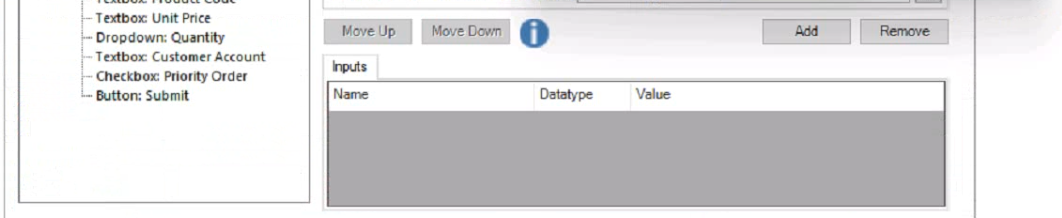
D)
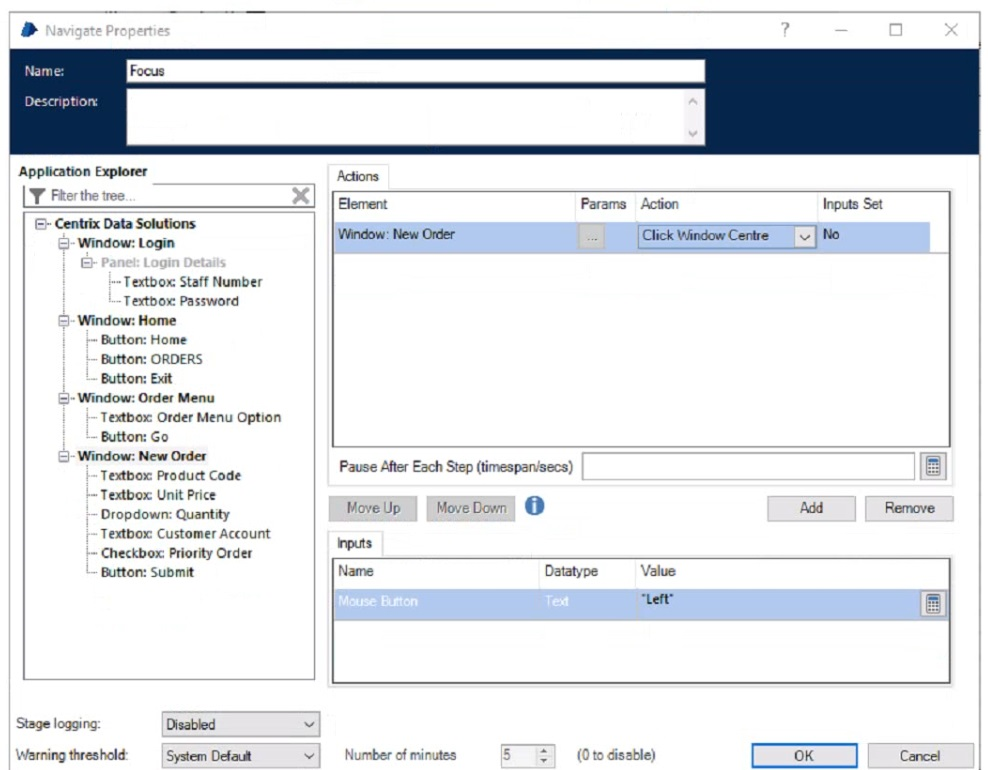
Analysis of the Requirement:
The task is to ensure that the 'New Order' screen in the Centrex Data Solutions application is in focus before Blue Prism interacts with it.
Ensuring the screen is in focus means making it the active window so that subsequent automation actions, such as clicking or entering text, can be performed correctly.
Available Configurations:
Option A: Uses the 'Unhide Window' action.
Option B: Uses the 'Activate Application' action.
Option C: Uses the 'Click Window Centre' action.
Option D: Uses the 'Focus' action.
Evaluation of Each Option:
Option A (Unhide Window): This action would unhide the window if it were hidden, but it does not necessarily bring the window into focus.
Option B (Activate Application): This action ensures the application is active, but it might not specifically bring the 'New Order' window into focus.
Option C (Click Window Centre): This action clicks in the center of the 'New Order' window, which effectively brings it into focus by simulating a user click. This is a direct way to ensure the window is in focus.
Option D (Focus): This action would set focus to the element, but in the provided screenshots, this configuration does not seem to be utilized or shown.
Conclusion:
Option C (Click Window Centre) is the correct configuration because it directly interacts with the 'New Order' window to ensure it is in focus by clicking on its center. This action guarantees that the window becomes the active window, ready for further automation steps.
Blue Prism Developer Documentation: Interacting with Application Windows
Blue Prism Training Material on Window and Element Interaction
The Order System application has been successfully launched and Blue Prism has navigated the application to the following screen:
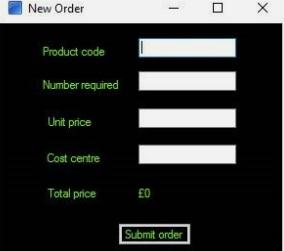
There is a requirement to ensure this screen is in focus before any further interfacing is done with the screen. Which is the correct configuration to ensure the New Order screen is in focus?
A)
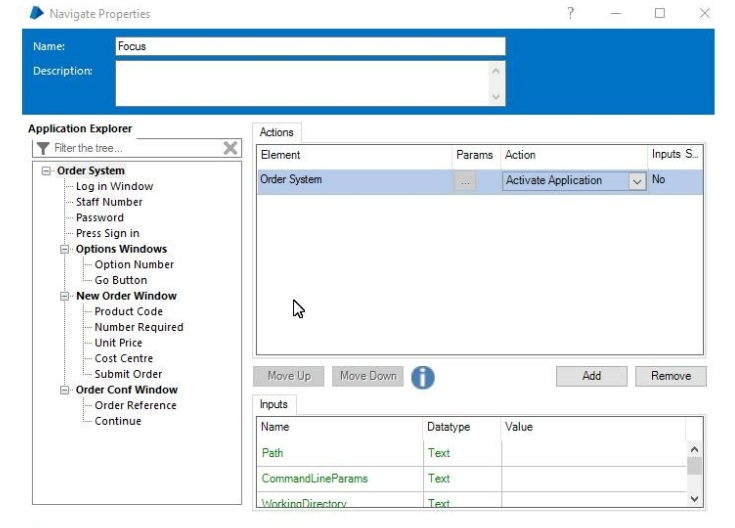
B)
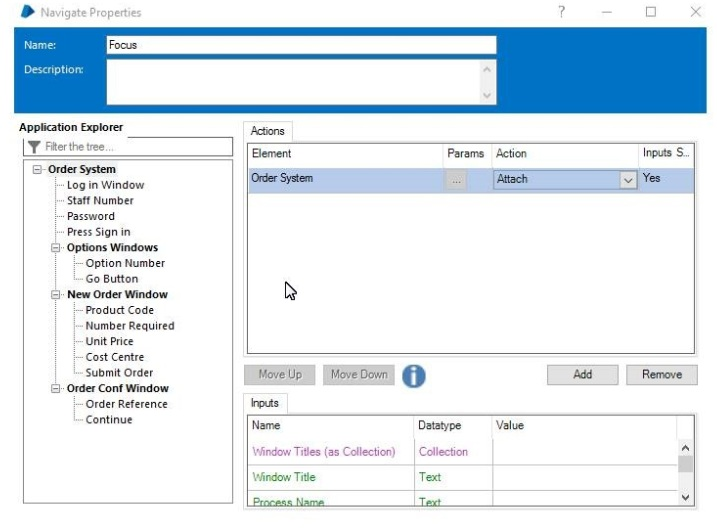
C)
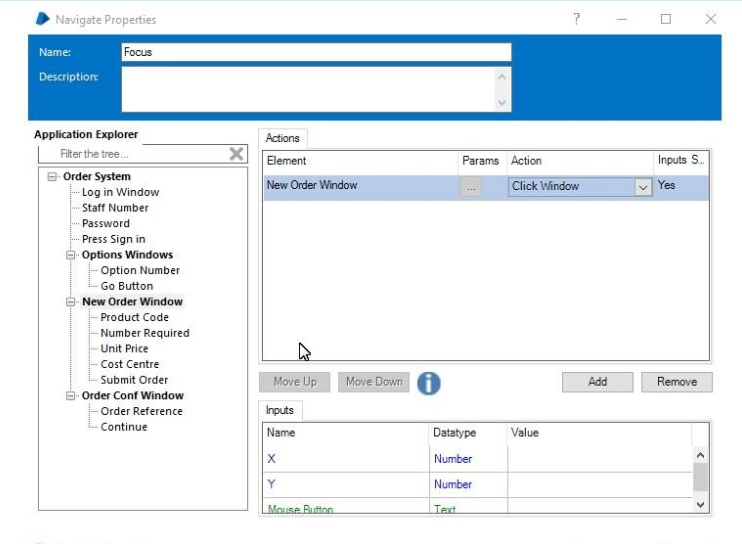
D)
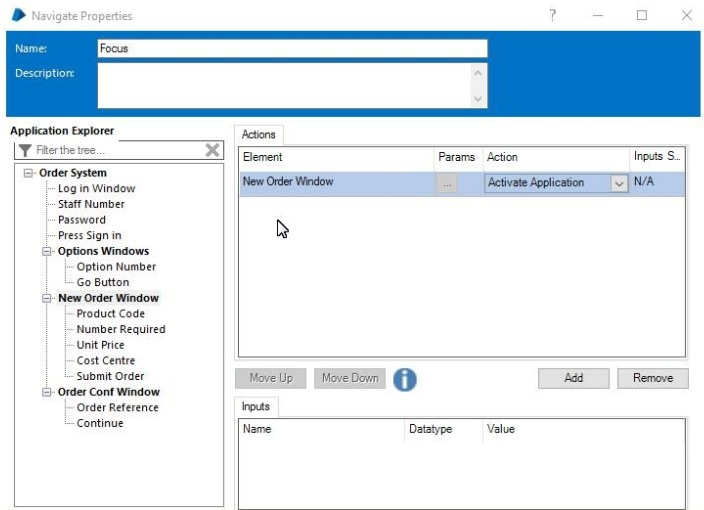
For window application to ensure the new screen is in focus We need to activate the New screen as not the application
A Developer has a number of cases which need to be loaded into a Work Queue. The source data collection contains a field to indicate the customer account type as either Business, Personal or Joint Which method should the Developer use to ensure that the Business Customer cases are worked first?
Understanding Priorities:
In Blue Prism, work queue items with a lower priority value are processed before those with a higher priority value.
Setting Priorities:
To ensure that Business Customer cases are worked first, the priority for these cases should be set to the lowest value.
For Business cases, set the priority to '0'.
For all other cases (Personal and Joint), set the priority to '1'.
Implementation:
While adding items to the work queue, use the Add to Queue action to set the priority.
Ensure Business cases have priority '0' and others have priority '1'.
Blue Prism documentation on work queue priorities.