At ValidExamDumps, we consistently monitor updates to the Avaya 71801X exam questions by Avaya. Whenever our team identifies changes in the exam questions,exam objectives, exam focus areas or in exam requirements, We immediately update our exam questions for both PDF and online practice exams. This commitment ensures our customers always have access to the most current and accurate questions. By preparing with these actual questions, our customers can successfully pass the Avaya Messaging Support Certified exam on their first attempt without needing additional materials or study guides.
Other certification materials providers often include outdated or removed questions by Avaya in their Avaya 71801X exam. These outdated questions lead to customers failing their Avaya Messaging Support Certified exam. In contrast, we ensure our questions bank includes only precise and up-to-date questions, guaranteeing their presence in your actual exam. Our main priority is your success in the Avaya 71801X exam, not profiting from selling obsolete exam questions in PDF or Online Practice Test.
From which version of Avaya Messaging can you send SNMP alarms to an SAL gateway?
Avaya Messaging version 10.7 is the version from which you can send SNMP alarms to an SAL gateway. This functionality allows for the monitoring and management of system events and alarms through the Simple Network Management Protocol (SNMP), providing administrators with the ability to oversee and respond to system conditions effectively.
Refer to the Exhibit.
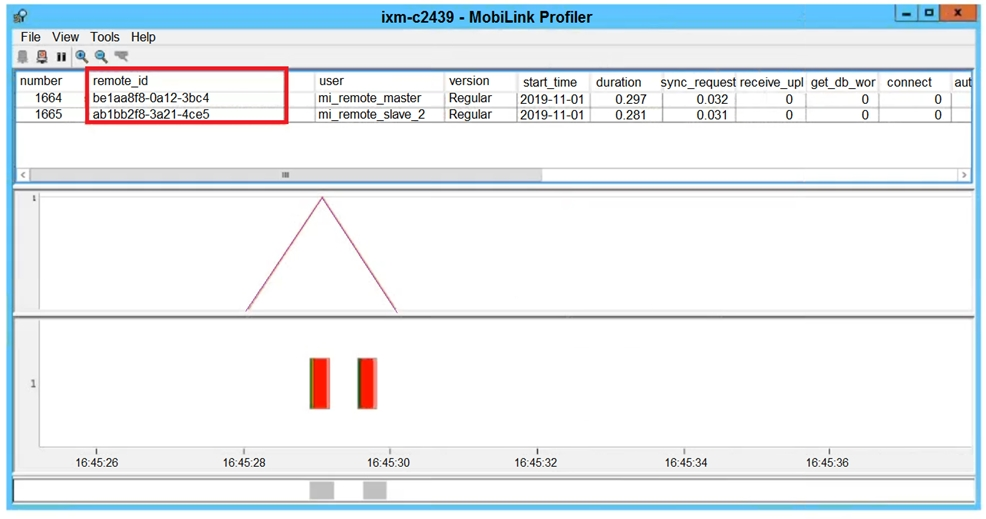
The exhibit shows the healthy server with data synch working between the Consolidated server and the voice server node.
What does Remote_id stand for?
The Remote_id in the context of Avaya IX Messaging's MobiLink Profiler refers to the unique identifier assigned to each voice server node that is involved in data synchronization with the Consolidated server. This ID ensures that data is accurately tracked and synchronized across the different nodes in the system, maintaining the integrity and consistency of the messaging environment.
In Avaya IX Messaging, which three statements about WebLM server are true? (Choose three.)
In Avaya IX Messaging, the WebLM server plays a crucial role in license management. The following statements are true regarding the WebLM server:
Which statement describes the Avaya Messaging solution?
Avaya Messaging, previously known as Avaya IX Messaging and Officelinx, is a software application server that integrates into enterprise telephony environments. It provides unified messaging and voicemail capabilities, allowing for the integration of voice and fax messages with email solutions, whether they are cloud-based or on-premises. This integration facilitates a unified communication experience that can enhance collaboration and productivity within an organization.
In Avaya IX Messaging, which service provides unified messaging synchronization to Google through Gmail API, Office365 using EWS link, any IMAP4 compliant email application?
In Avaya IX Messaging, the Content sync engine is the service that provides unified messaging synchronization to various email applications. It is designed to work with Google through the Gmail API, Office365 using the EWS link, and any IMAP4 compliant email application. This synchronization ensures that messages are consistent across different platforms and devices, providing a seamless user experience. Reference: