At ValidExamDumps, we consistently monitor updates to the Apple-Device-Support exam questions by Apple. Whenever our team identifies changes in the exam questions,exam objectives, exam focus areas or in exam requirements, We immediately update our exam questions for both PDF and online practice exams. This commitment ensures our customers always have access to the most current and accurate questions. By preparing with these actual questions, our customers can successfully pass the Apple Device Support Exam (SUP-2024) exam on their first attempt without needing additional materials or study guides.
Other certification materials providers often include outdated or removed questions by Apple in their Apple-Device-Support exam. These outdated questions lead to customers failing their Apple Device Support Exam (SUP-2024) exam. In contrast, we ensure our questions bank includes only precise and up-to-date questions, guaranteeing their presence in your actual exam. Our main priority is your success in the Apple-Device-Support exam, not profiting from selling obsolete exam questions in PDF or Online Practice Test.
Scenario
You're trying to connect a podcasting microphone to your MacBook Air. You're using the Apple USB-C Digital AV Multiport Adapter connected to a standard USB A to B cable that connects to the microphone. You open Sound in System Settings and click the input tab. but the microphone doesn't appear in the sound input device list.
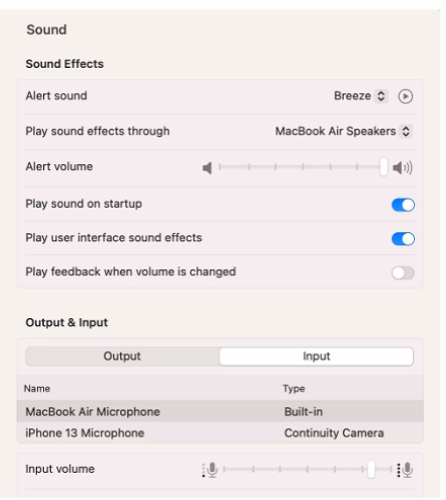
What should you use to verify that your Mac has successfully connected to the microphone?
Which Wireless Diagnostics window should you use to see a live view of current Wi-Fi signal strength, quality, and rate?
Use this image to answer the question.
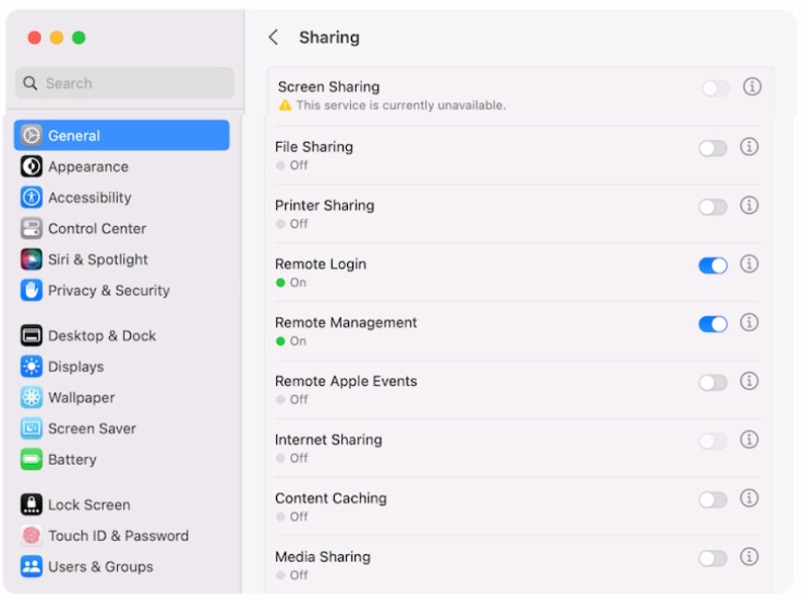
Why is the screen sharing service disabled with the message "This service is currently unavailable"?
Scenario
You're troubleshooting a third-party app that frequently quits on your Mac. You've determined that the issue occurs across all user accounts.
What should be your next step in troubleshooting the app's issue?