At ValidExamDumps, we consistently monitor updates to the Adobe AD0-E716 exam questions by Adobe. Whenever our team identifies changes in the exam questions,exam objectives, exam focus areas or in exam requirements, We immediately update our exam questions for both PDF and online practice exams. This commitment ensures our customers always have access to the most current and accurate questions. By preparing with these actual questions, our customers can successfully pass the Adobe Commerce Developer with Cloud Add-on exam on their first attempt without needing additional materials or study guides.
Other certification materials providers often include outdated or removed questions by Adobe in their Adobe AD0-E716 exam. These outdated questions lead to customers failing their Adobe Commerce Developer with Cloud Add-on exam. In contrast, we ensure our questions bank includes only precise and up-to-date questions, guaranteeing their presence in your actual exam. Our main priority is your success in the Adobe AD0-E716 exam, not profiting from selling obsolete exam questions in PDF or Online Practice Test.
When checking the cron logs, an Adobe Commerce developer sees that the following job occurs daily: main.INFO: Cron Dob inventory_cleanup_reservations is successfully finished. However, the inventory_reservation table in the database is not emptied. Why are there records remaining in the inventory_reservation table?
The reason why there are records remaining in the inventory_reservation table is that only reservations no longer needed are removed by the cron job. The inventory_reservation table tracks the quantity of each product in each order and creates a reservation for each product when an order is placed, shipped, cancelled or refunded. The initial reservation has a negative quantity value and the subsequent reservations have positive values. When the order is complete, the sum of all reservations for the product is zero. The cron job removes only those reservations that have a zero sum from the table, leaving behind any reservations that are still needed for incomplete orders. Verified Reference: [Magento 2.4 DevDocs] [Magento Stack Exchange]
An Adobe Commerce developer is asked to create a new payment method for their project. This project has administrators who use the backend to manage customer information and occasionally place orders. When testing the new payment method on the frontend everything worked as expected, however, the payment method is missing in the admin.
What is a possible reason for this?
An Adobe Commerce developer is asked to implement a 15% surcharge for all users from a 'Wholesale' customer group. Keeping best practices in mind, what is a correct to accomplish this?
The possible reason why the payment method is missing in the admin is that in the module config.xml, the node can_use_internal was not set to true. This node determines whether the payment method can be used in the admin area or not. If it is set to false or omitted, the payment method will not be available for admin orders. To enable the payment method for admin use only, the node can_use_internal should be set to true and the node can_use_checkout should be set to false. Verified Reference: [Magento 2.4 DevDocs] [Magento Stack Exchange]
An Adobe Commerce developer is working on a module to manage custom brand entities and wants to replicate the following SQL query using SearchCriteria:
A)
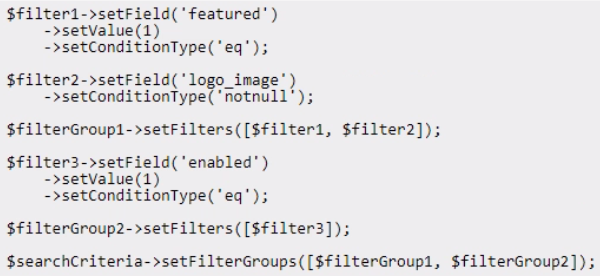
B)
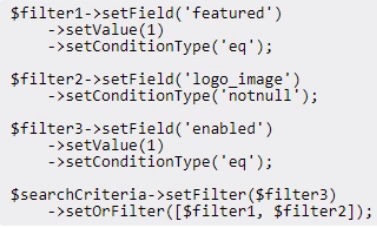
C)
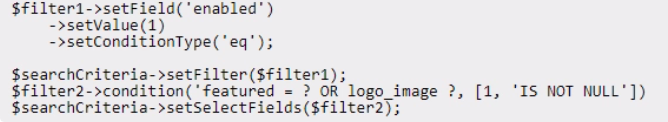
The following SearchCriteria query will replicate the SQL query:
$searchCriteria = new \Magento\Framework\Api\SearchCriteriaBuilder();
$searchCriteria->addFilter('name', 'Brand 1', 'eq');
$searchCriteria->addFilter('status', 1, 'eq');
$brandCollection = $this->brandRepository->getList($searchCriteria);