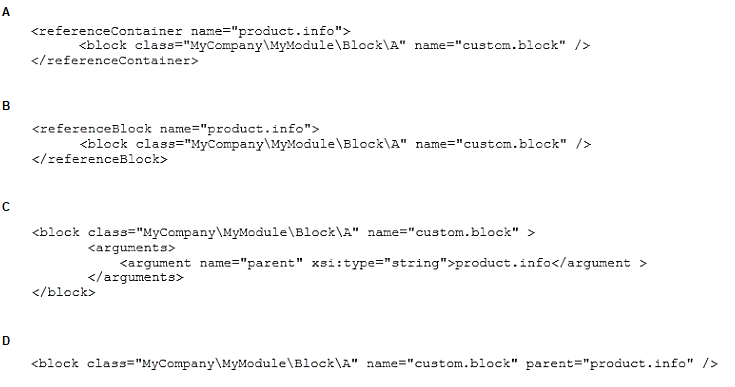At ValidExamDumps, we consistently monitor updates to the Adobe AD0-E703 exam questions by Adobe. Whenever our team identifies changes in the exam questions,exam objectives, exam focus areas or in exam requirements, We immediately update our exam questions for both PDF and online practice exams. This commitment ensures our customers always have access to the most current and accurate questions. By preparing with these actual questions, our customers can successfully pass the Adobe Certified Expert - Magento Commerce Developer exam on their first attempt without needing additional materials or study guides.
Other certification materials providers often include outdated or removed questions by Adobe in their Adobe AD0-E703 exam. These outdated questions lead to customers failing their Adobe Certified Expert - Magento Commerce Developer exam. In contrast, we ensure our questions bank includes only precise and up-to-date questions, guaranteeing their presence in your actual exam. Our main priority is your success in the Adobe AD0-E703 exam, not profiting from selling obsolete exam questions in PDF or Online Practice Test.
\Magento\Sales\Model\Api\OrderRepositoryInterface::getList accepts a SearchCriteriaInterface to filter and sort information.
What class assists in creating an instance for SearchCriteriaInterface?
You have created a module to show manufacturer-list,Your customer need url as www.storeurl/manufacturer which file are mendatory to show correct url?
During a code review of a module MyCompany_PaymentCurrencies you see a configuration field declared in the file etc/adminhtml/system.xml:
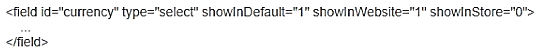
What is the consequence of the attribute showInStore being set to 0?
How do you set the custom block MyCompany\MyModule\Block\A as a child for the block named product.info using layout XML?